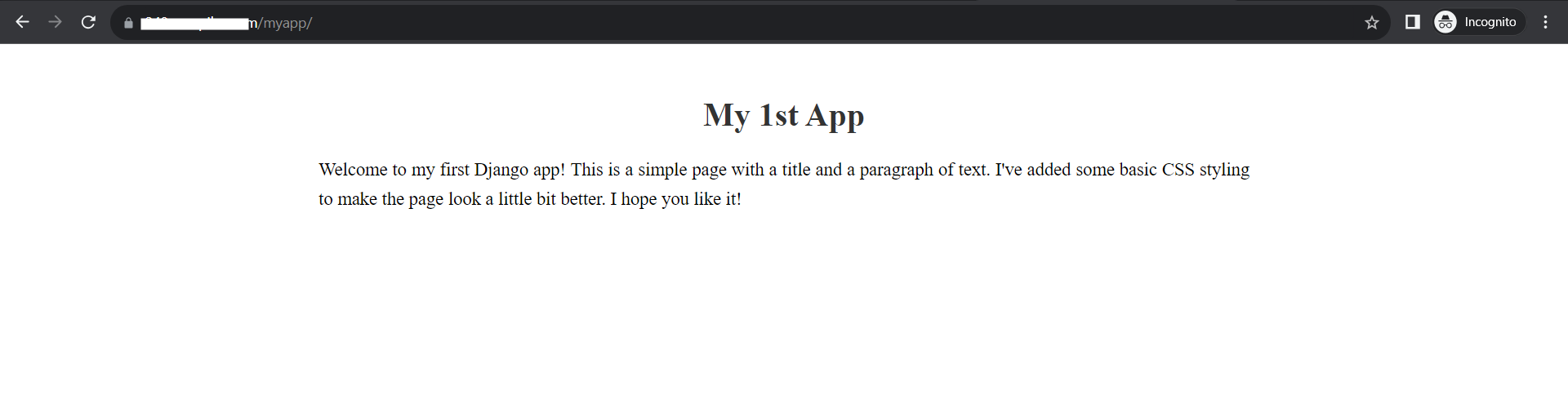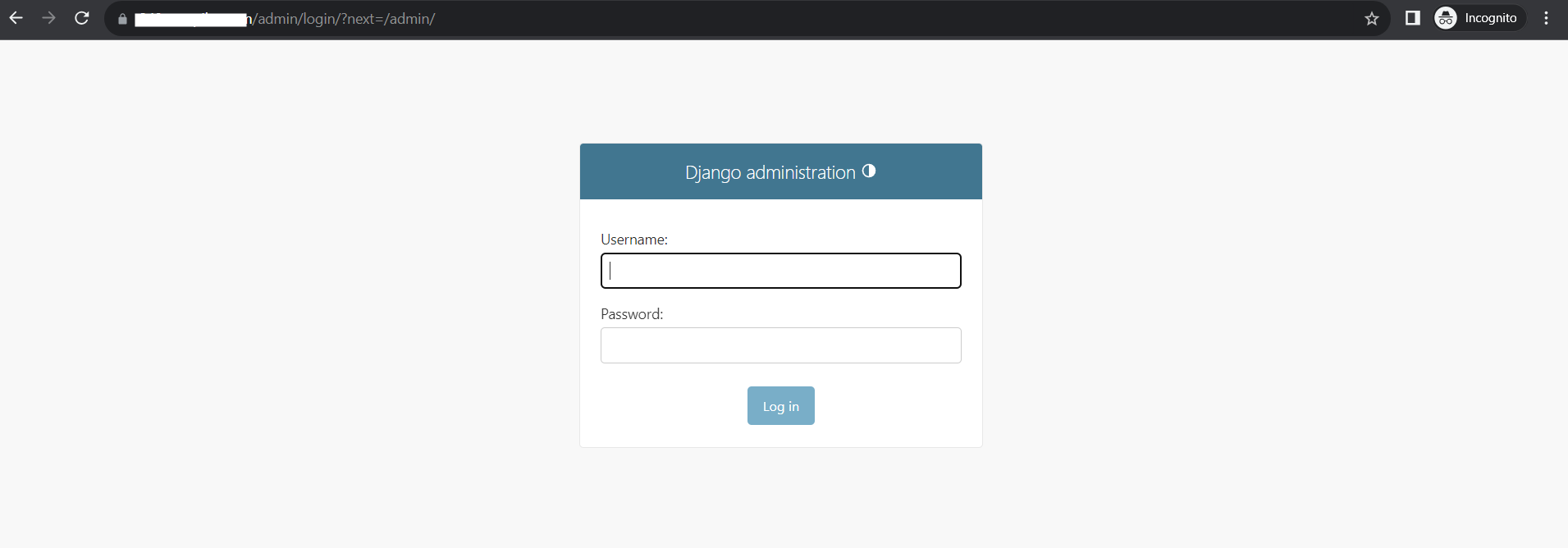Git hub project url : https://github.com/90x-Development/simple-django-page
Go to user home directory where you have to clone the repository. You can clone the repository from the below command as a user.
git clone https://github.com/90x-Development/simple-django-pageNote : You can also clone the repository from Webuzo Enduser Panel > Server Utilities > Git TM Version Control
To add python application go to Webuzo Enduser Panel > Applications > Add Applications
Note : Before adding the application change the port in your project as given in "Add application" wizard.
For example in this application add following lines in manage.py file inside main function and change the port as given.
from django.core.management.commands.runserver import Command as runserver
runserver.default_port = "30001"The manage.py file will look as follows:
#!/usr/bin/env python
"""Django's command-line utility for administrative tasks."""
import os
import sys
def main():
# Override default port for `runserver` command
from django.core.management.commands.runserver import Command as runserver
runserver.default_port = "30000"
"""Run administrative tasks."""
os.environ.setdefault('DJANGO_SETTINGS_MODULE', 'myproject.settings')
try:
from django.core.management import execute_from_command_line
except ImportError as exc:
raise ImportError(
"Couldn't import Django. Are you sure it's installed and "
"available on your PYTHONPATH environment variable? Did you "
"forget to activate a virtual environment?"
) from exc
execute_from_command_line(sys.argv)
if __name__ == '__main__':
main()Also allow the application domain in "simple-django-page/myproject/settings.py" file.
For example add application domain in as:
ALLOWED_HOSTS = ['127.0.0.1:30000','localhost','127.0.0.1','your_domain_name.com']Fill the required fields, select python from "Application type" drop down and save it.
Enter the start command "/usr/local/apps/python3/bin/python3 manage.py runserver" .
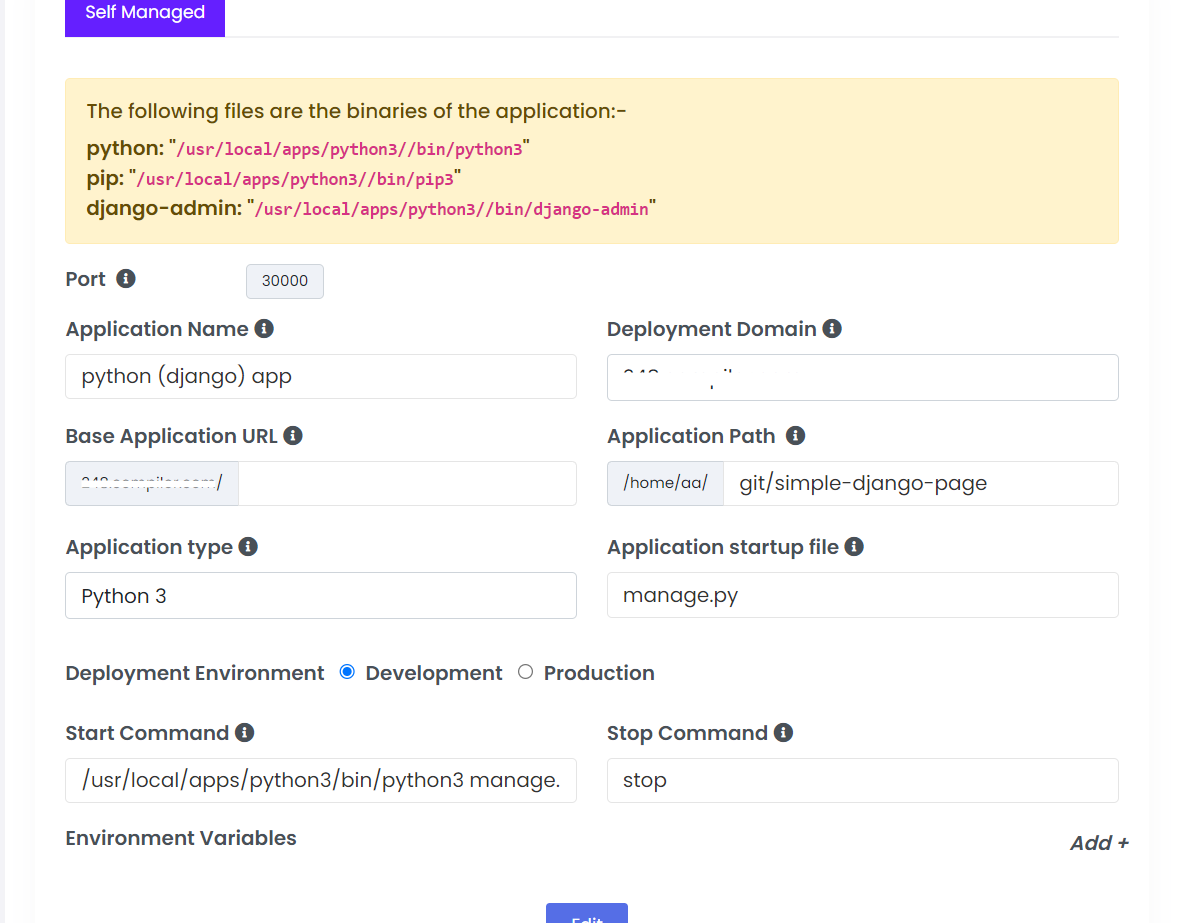
After saving it will be show in "List Applications" wizard.
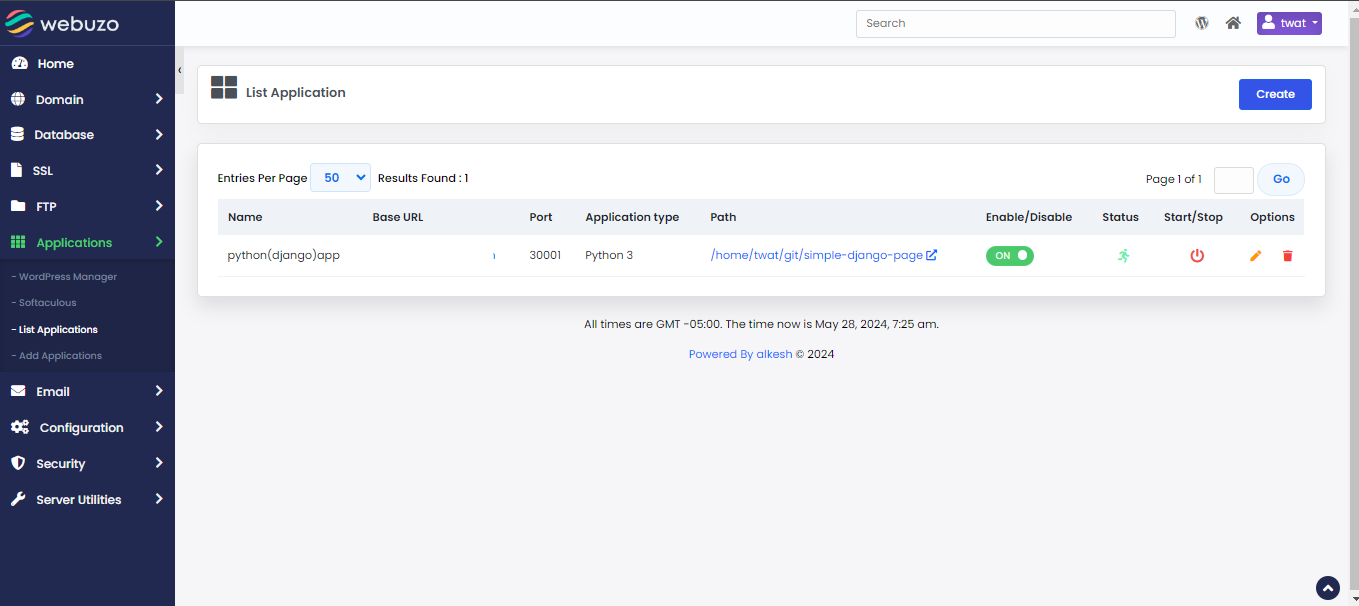
After the adding application check the domain in browser