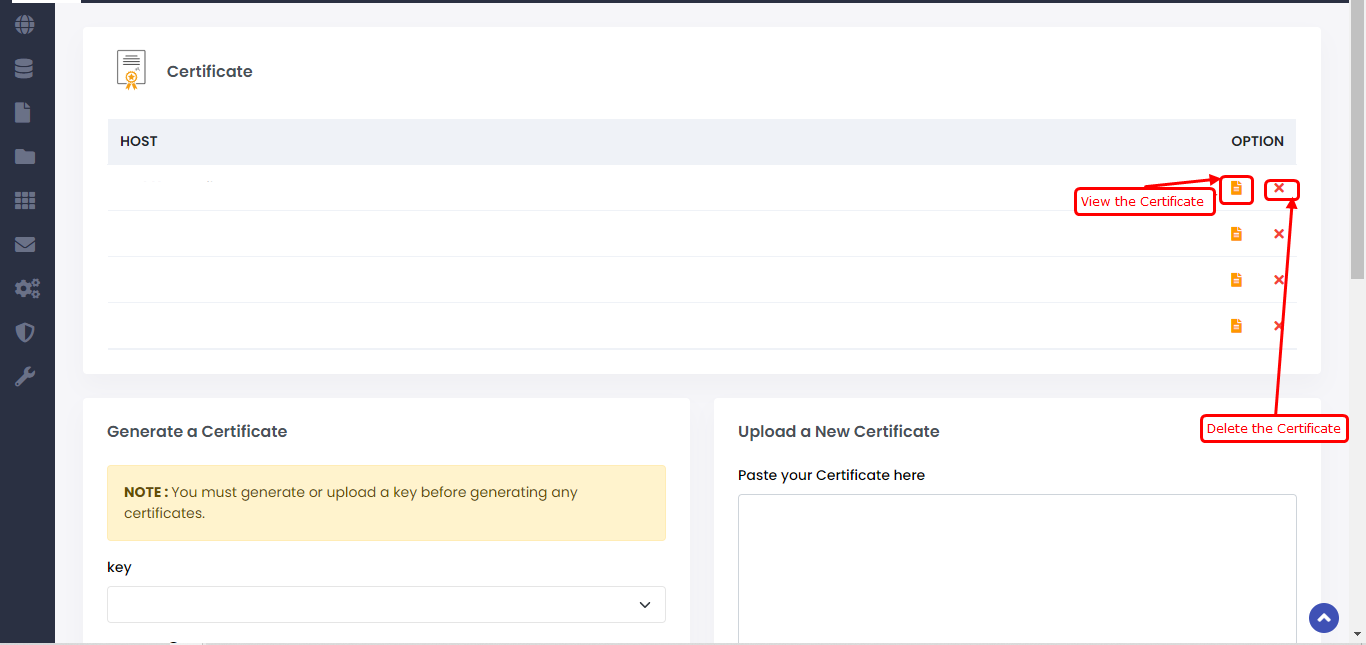Overview
This page will help you in Uploading / Creating and Deleting Certificate for your Domains.
Navigate to the Certificate menu in the Security section.
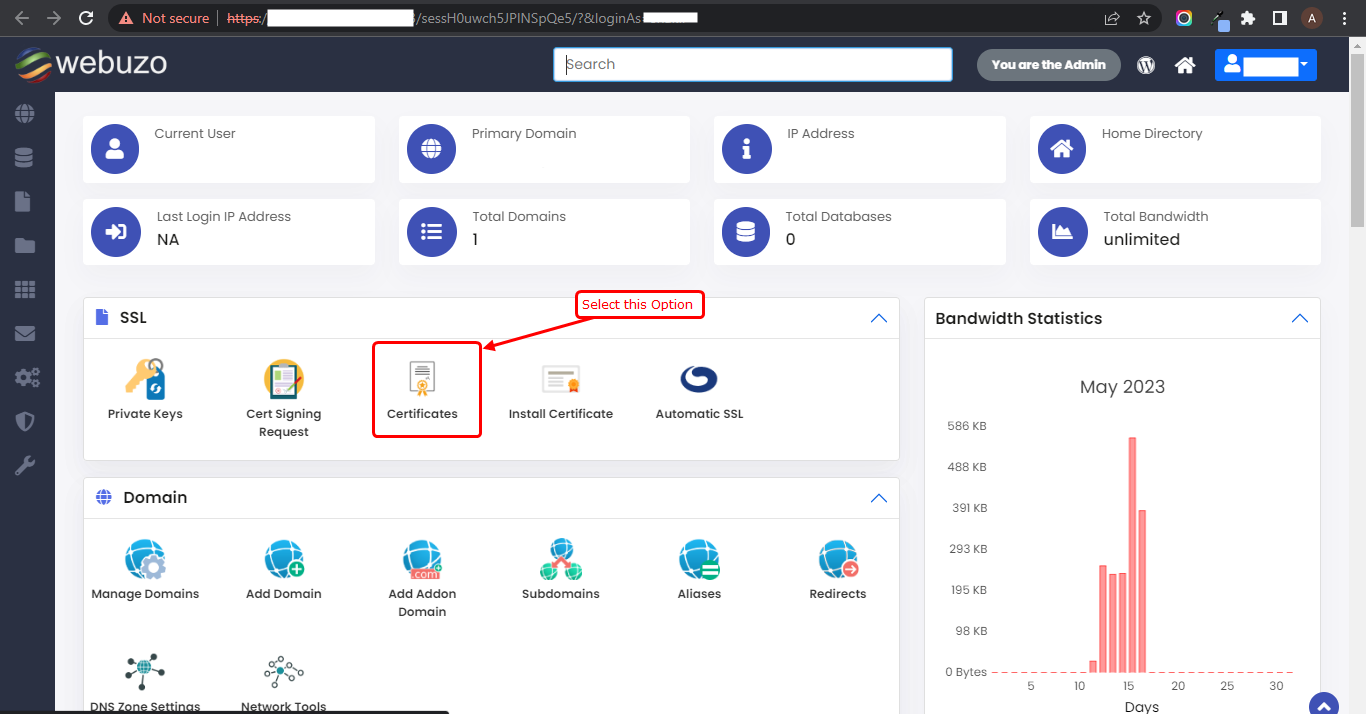
Procedure
You must have a Private Key for the Domain for which you want to Upload a Certificate.
Populate the details for Creating the SSL Certificate. Click on Create Button to Create an SSL Certificate.
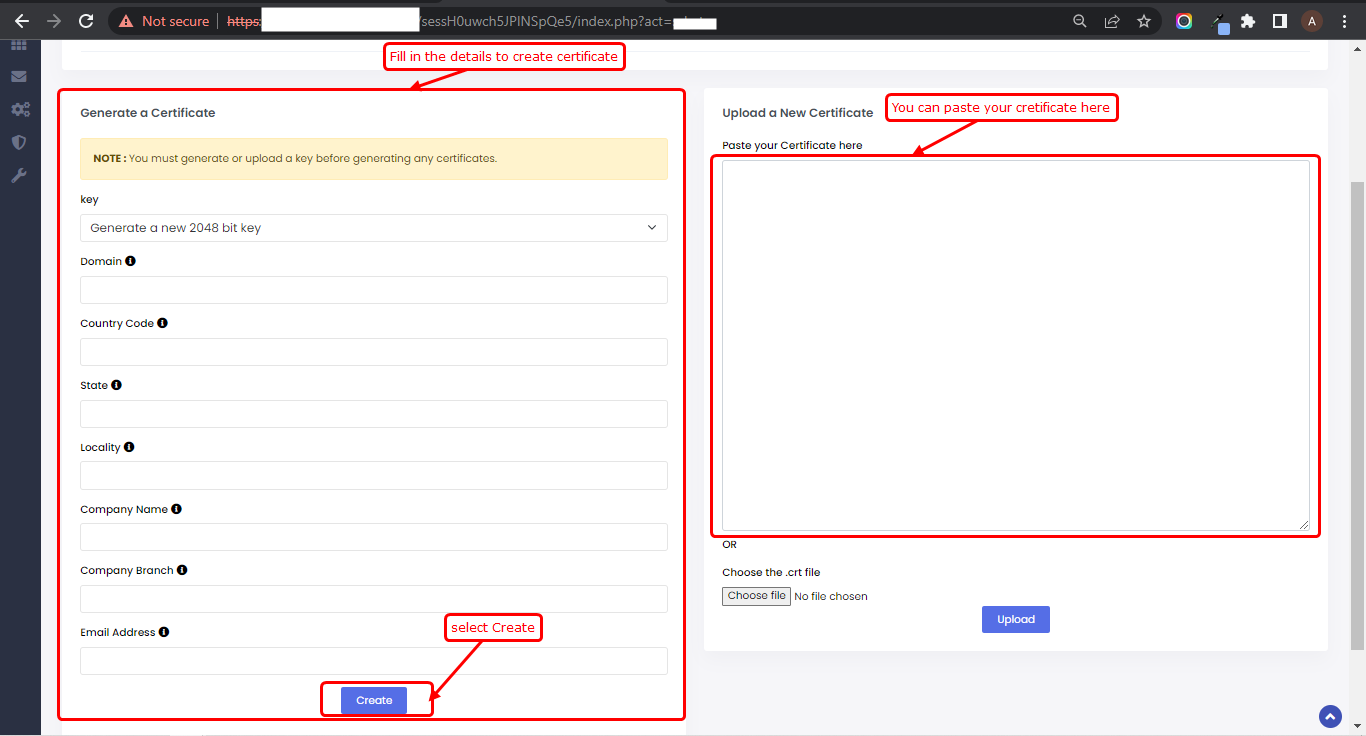
Required Inputs
- Domain - Specify the domain for which the SSl Certificate is to be created.
- Country Code - 2 letter abbreviation, e.g. US or IN.
- State - Name of the State or Province.
- Locality - Name of the City or Town.
- Company Name - Name of your Company or Organisation.
- Company Branch - Name of the Organisation branch or Division.
- Email Address - Specify the email address to be assigned to the SSL Certificate.
Upload SSL Certificate
You must select the .crt file (SSL certificate) you want to install and select the Upload Option to Upload
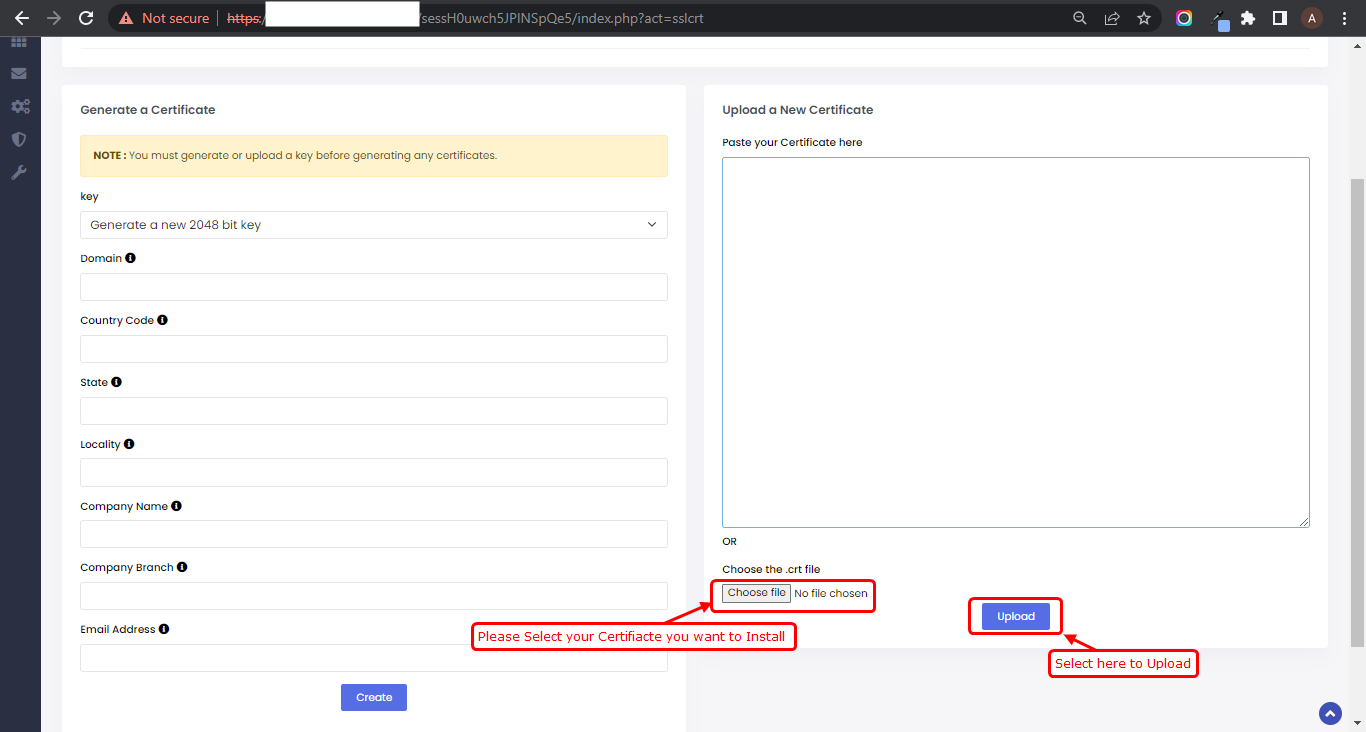
Delete SSL Certificate
You must select the SSL certificate you want to delete.