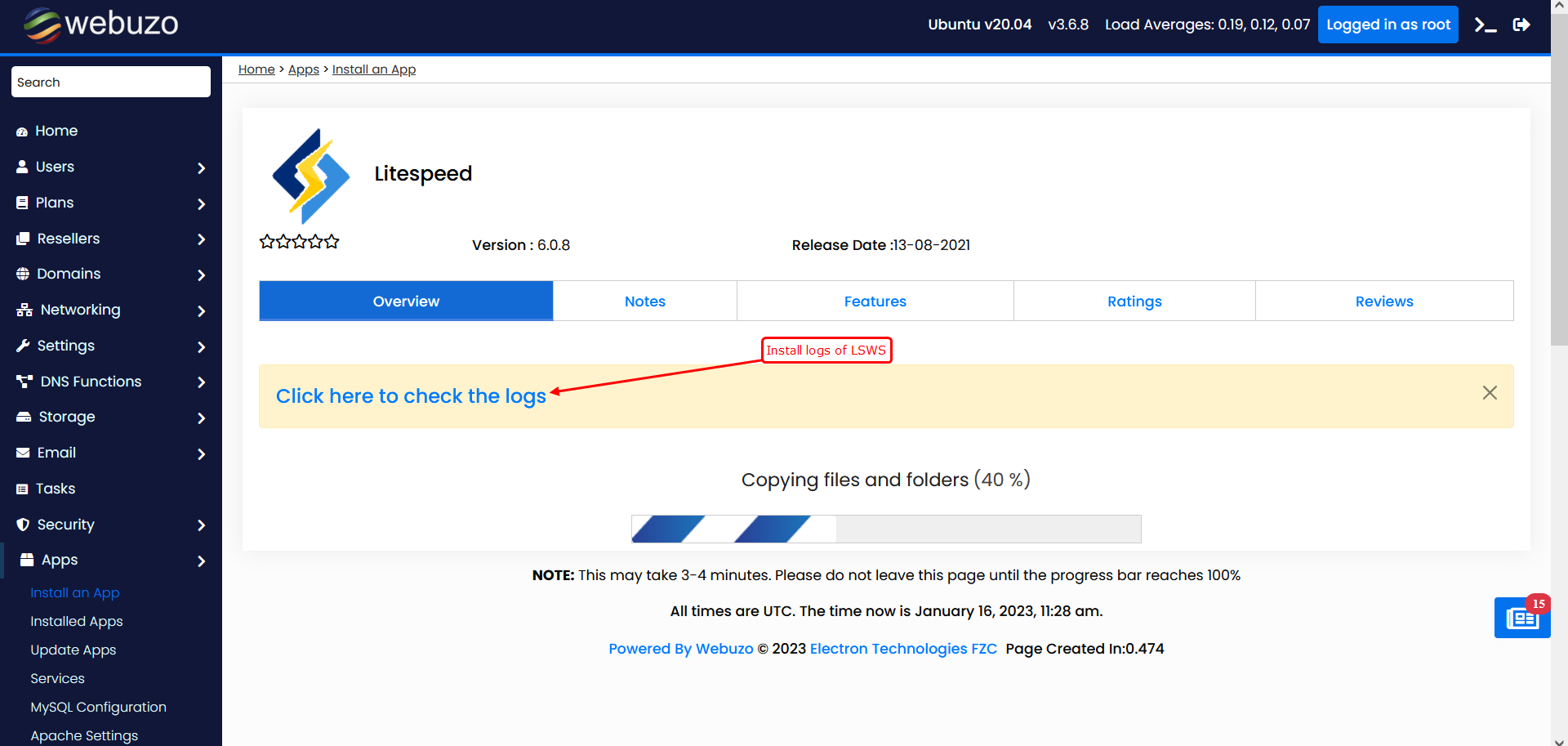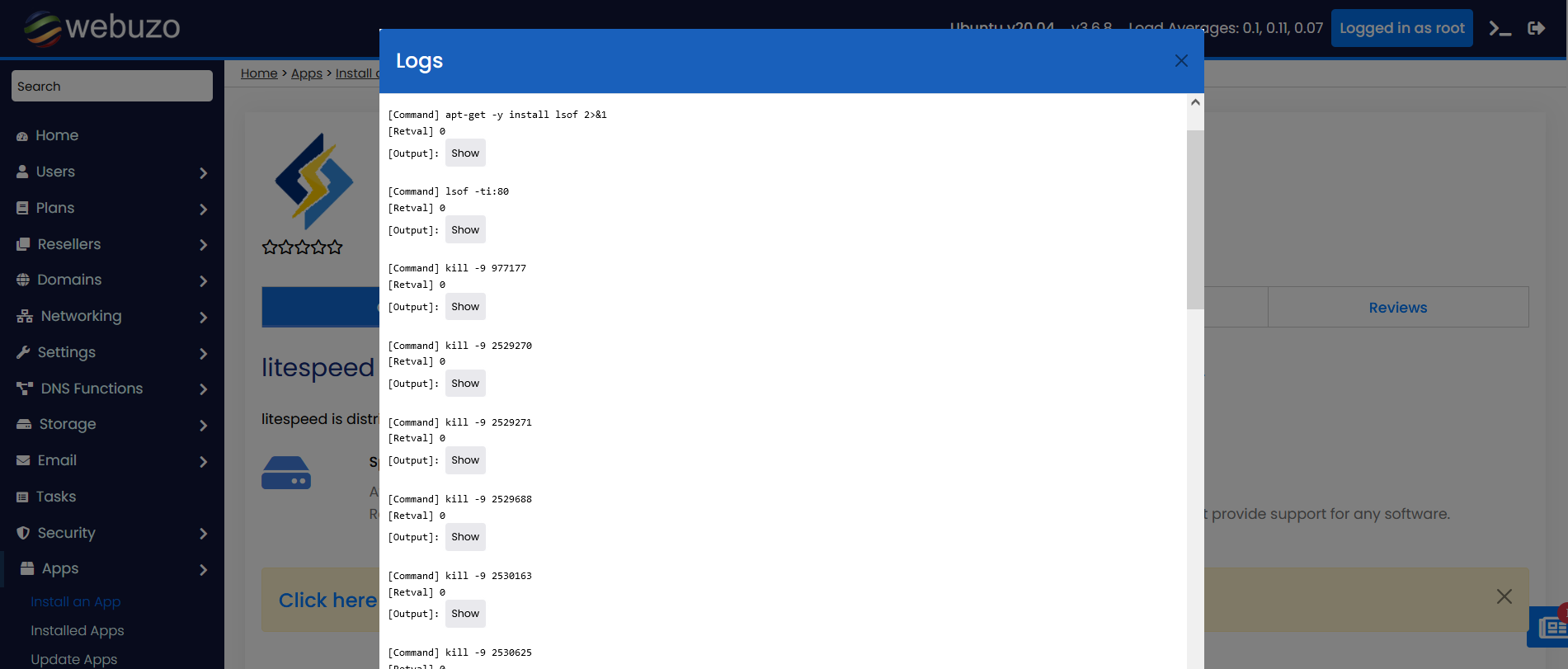Overview
This page will guide you to install LiteSpeed webserver as on Webuzo server.
Navigate to apps
Navigate to the Apps section and click on Install An App menu.
Then search for the Litespeed app and then click on it.
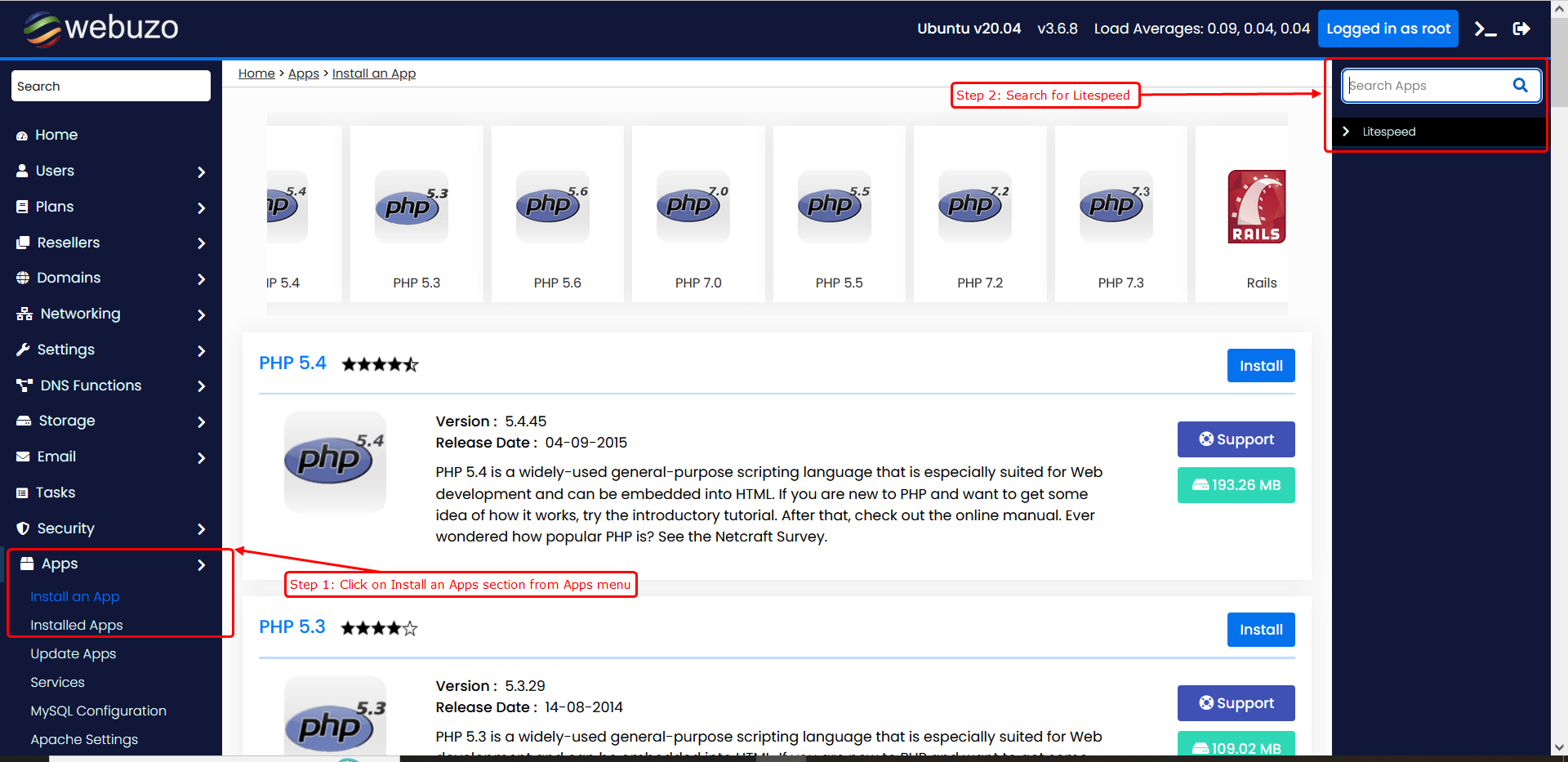
Install Litespeed
Now you will have the LiteSpeed page to install it on the Webuzo server.
You will be having an option to set LiteSpeed as a default webserver. If checked/selected Webuzo will set litespeed as a default webserver once successfully installed.
There is textbox provided to enter the License key of Litespeed.
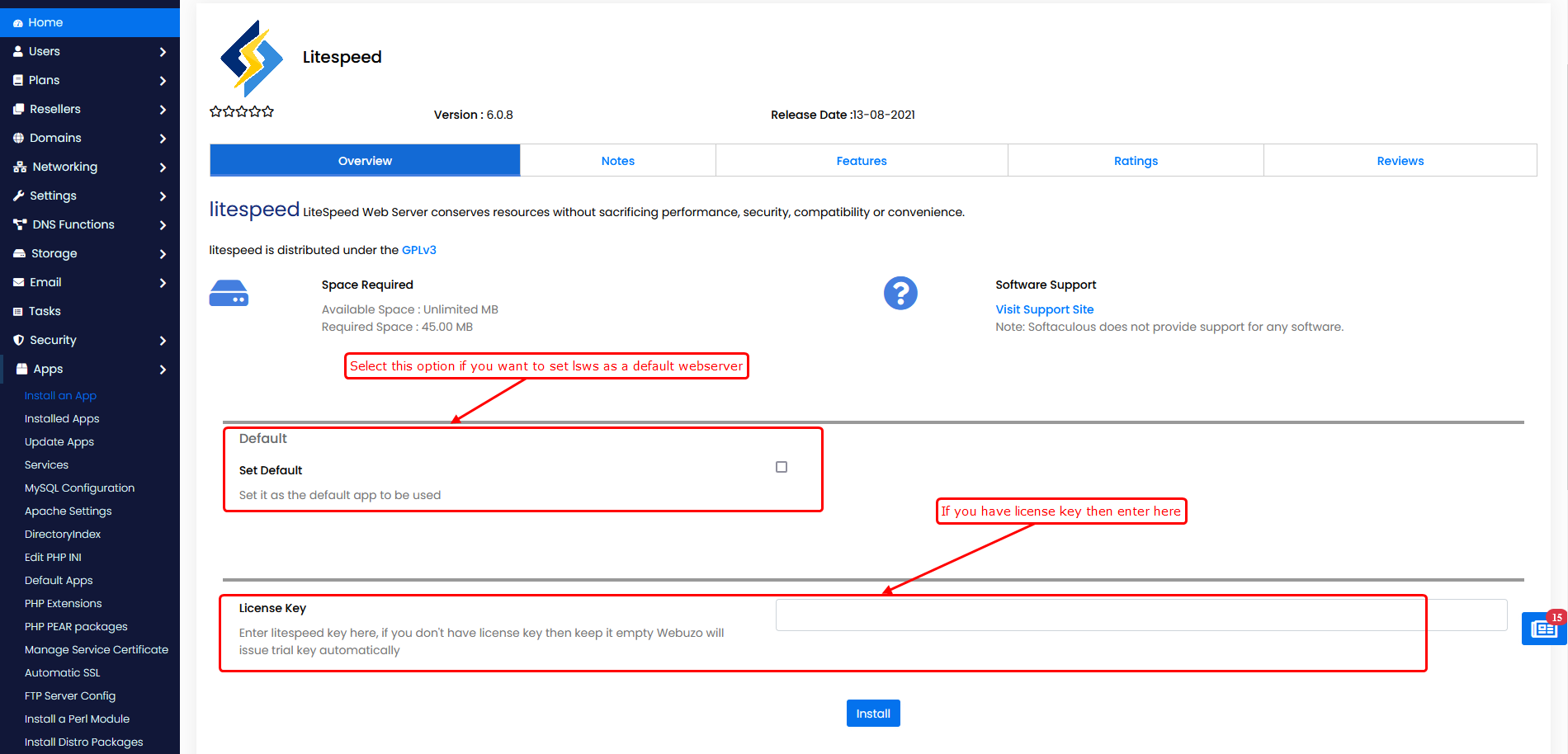
Click on Install button to start the installation process.
You can then check the logs of installation process.