Overview
This guide will show you if cGroups v2 is supported by the operating system and how to enable it.
Procedure
First check if cGroups v2 is supported by the Operating System.
grep cgroup /proc/filesystems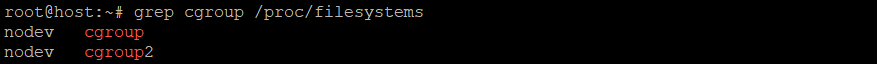
Above command shows that cgroups v1 and v2 both are supported by the OS.
If nodev cgroup2 is missing, it means your OS does not support v2.
check if cgroups v1 or v2 is enabled.
stat -fc %T /sys/fs/cgroupIf cGroups v1 is enabled and cGroups v2 is disabled then it will show below output:
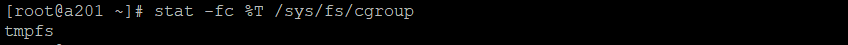
If cGroups v2 is enabled then it will show below output:
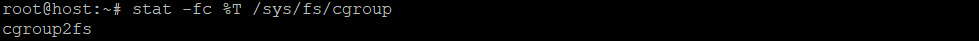
If cGroups is disabled then to enabled follow the following steps:
- Modify file "/etc/default/grub"
- Append the "systemd.unified_cgroup_hierarchy=1" in "GRUB_CMDLINE_LINUX=" line
- After changes execute command as a root, execute "update-grub" if ubuntu or else "grub2-mkconfig"
- Execute "apt/yum upgrade" command as per your operating system.
- Execute "reboot" and check again if v2 is enabled.
