This guide explains how to reset PHP-FPM user settings in the Webuzo panel.
To reset PHP-FPM user settings in Webuzo:
-
Navigate to:
Home → Apps → Reset PHP-FPM User Settings -
Select the PHP version from the dropdown menu.
(Only users using the selected PHP version will be shown.) -
Select the user by checking the box next to their username.
-
Click the "Reset Selected" button to reset the PHP-FPM settings for the selected user.
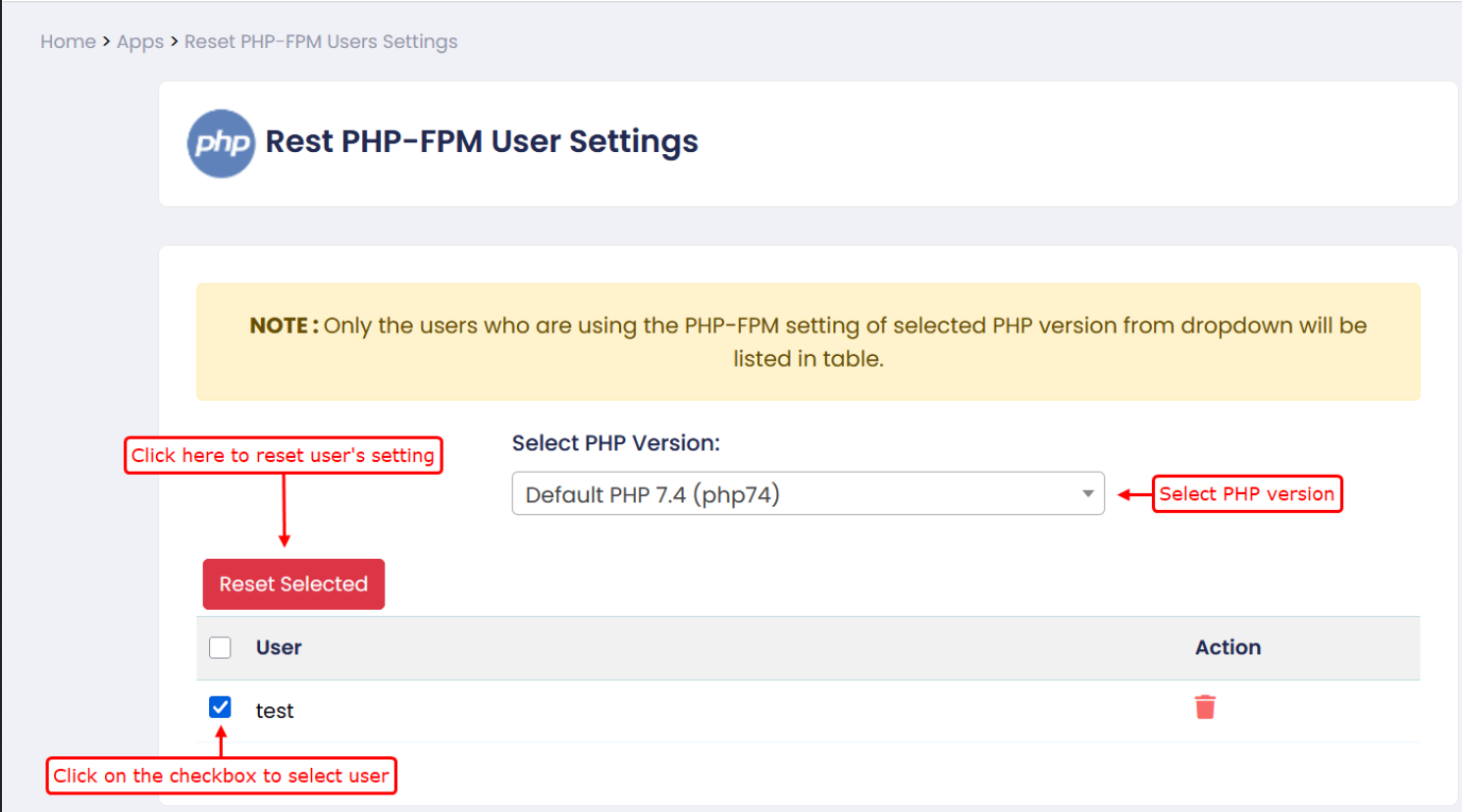
Once completed, the PHP-FPM user settings will be reset to their default values.
