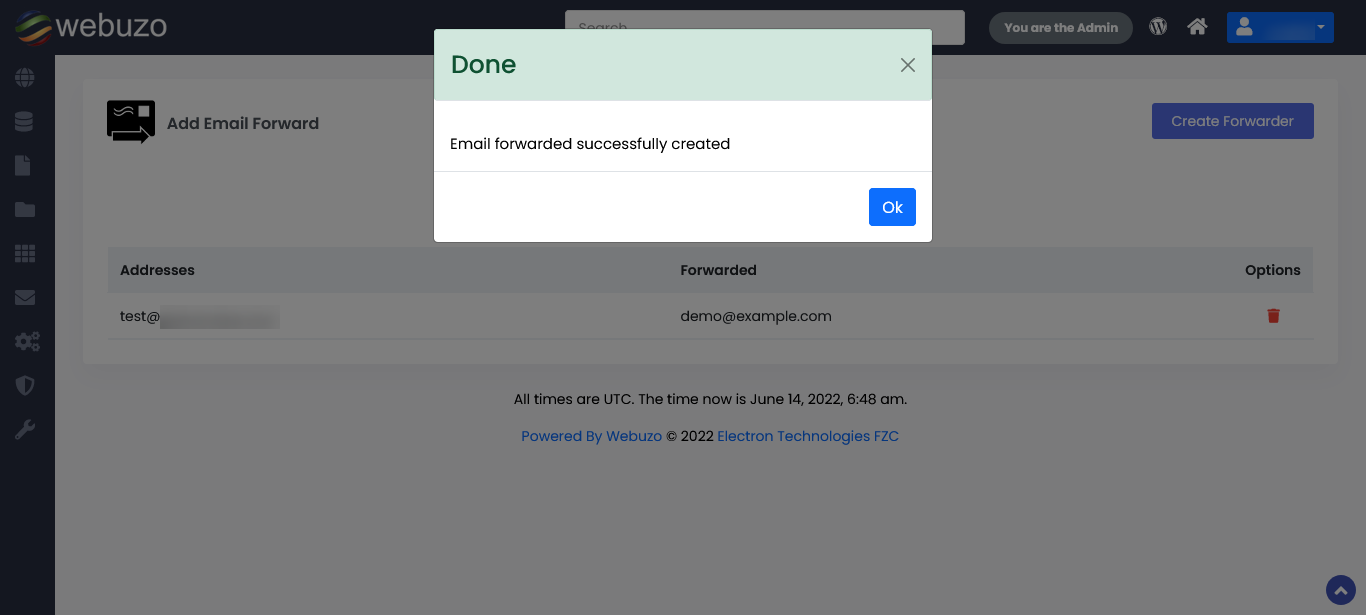Overview
This guide will show you how to Add an Email Forwarder.
Email forwarding generically refers to the operation of re-sending an email message delivered to one email address onto a possibly different email address.
Forwarding an email allows a new recipient to see the email sent if they weren't originally included in the email chain.
Also, forwarding an email message means that you send the message to
another person or group, including all the content, text formatting, and
attachments contained in the original email message.
Procedure
You can Add an Email Forwarder from your Webuzo Enduser Panel > Email > Email Forwarders
Screenshot: Email Forwarder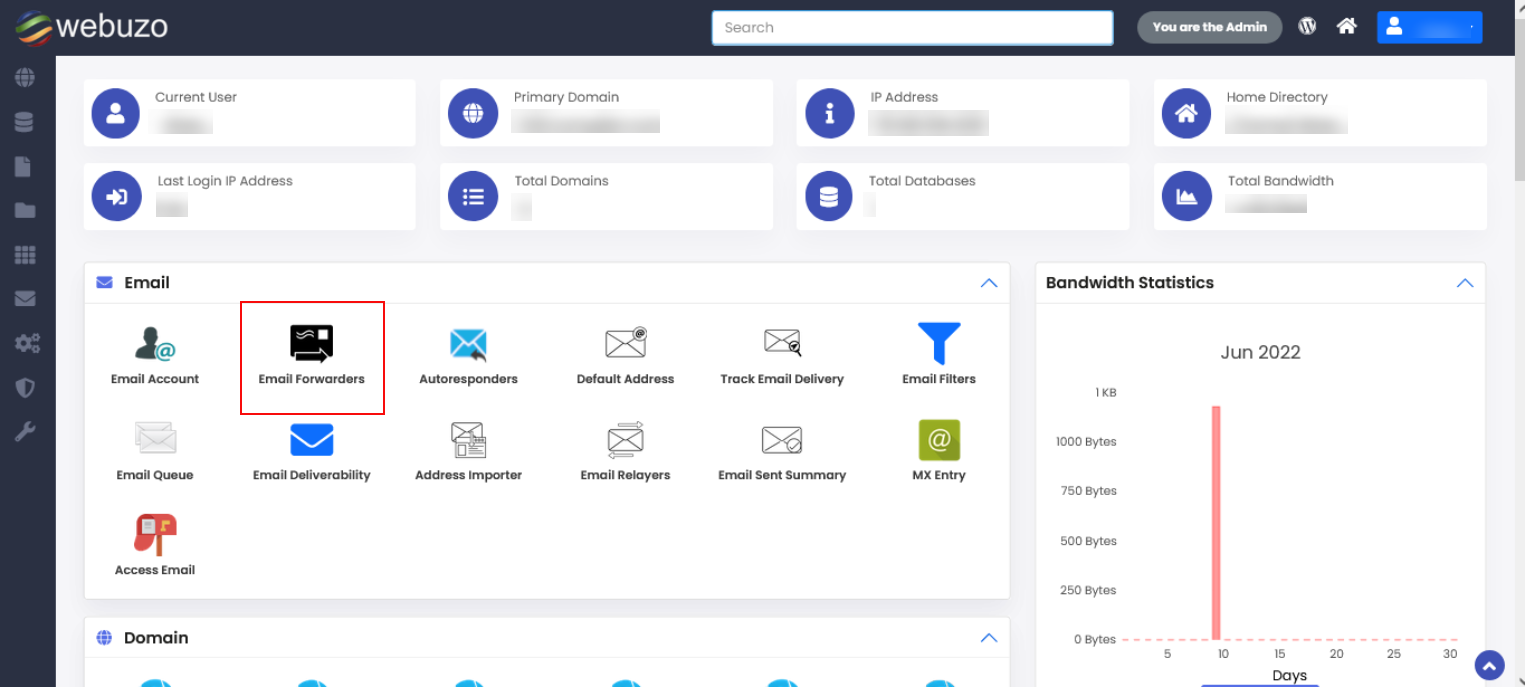
Steps:
To create an Email Forwarder.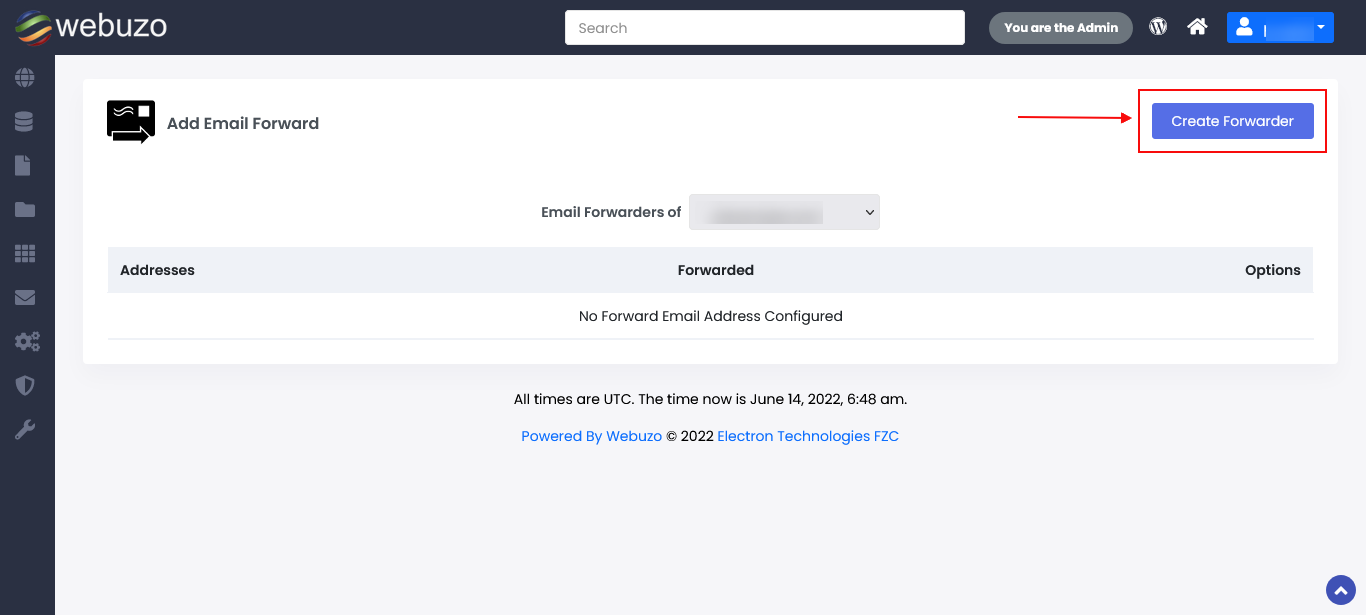
Populate the FROM and TO fields and Click Create Forwarder to create an Email Forwarder.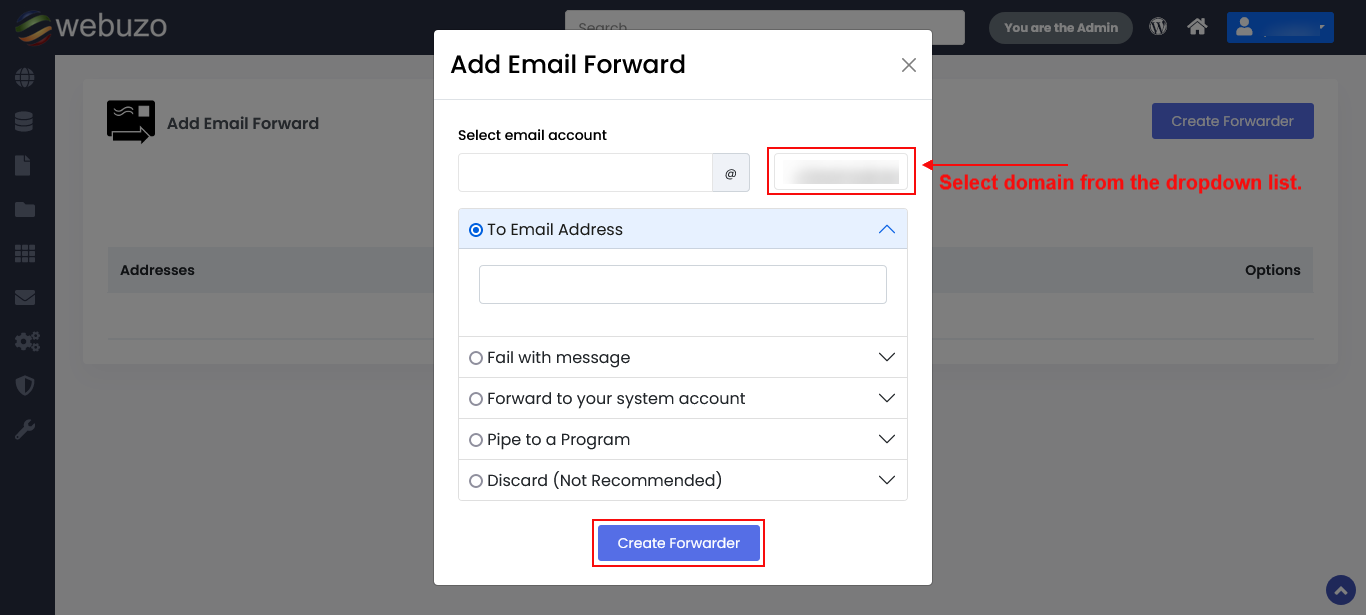
To forward the Email with a failed message you can select Fail with message option and enter the fail message as you want.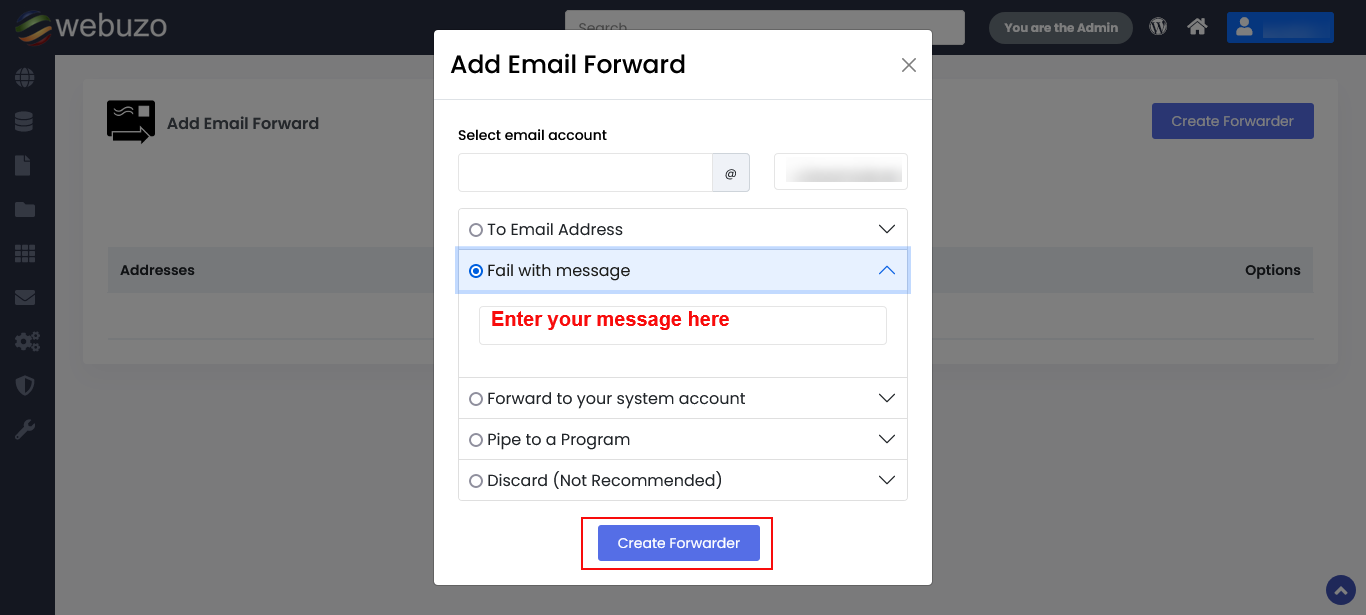
If you want to forward the email to your system account select the Forward to your system account option.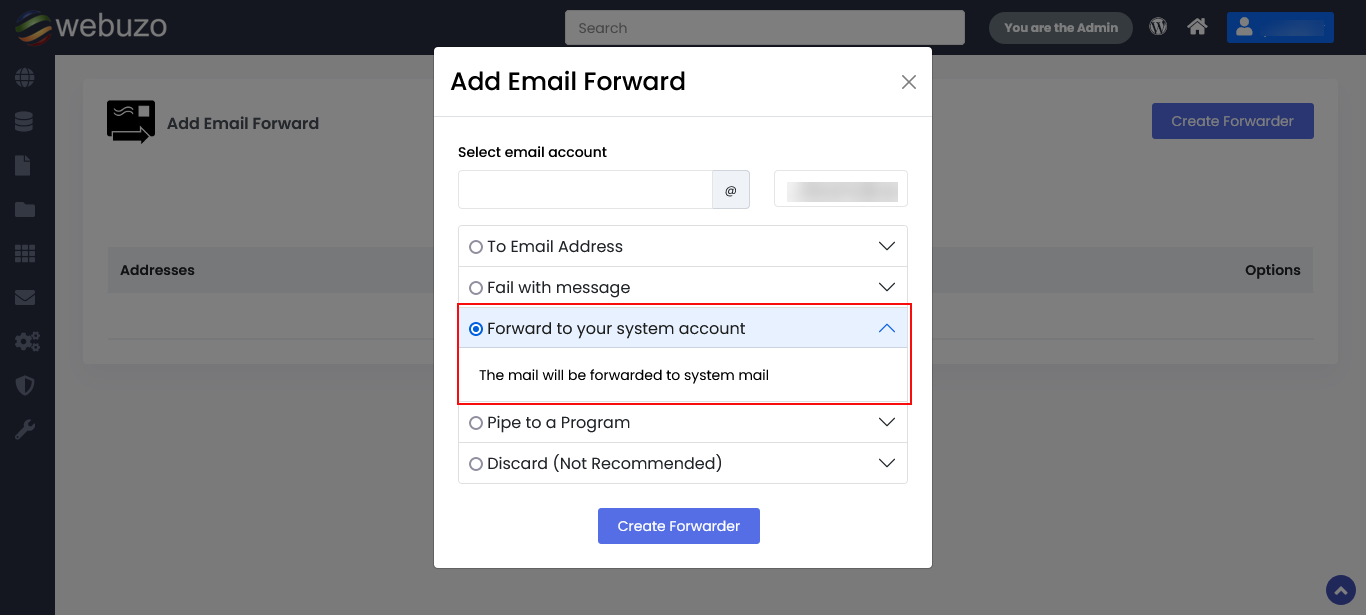
Required Inputs
- Address Forward - Source email address whose emails are to be forwarded.
- To Email Address - Destination email address, the intended recipient of the forwarded emails.
Email Pipe
Webuzo allows users to create Email Pipe to automate their scripts
Email piping is a technique of sending an email message as an input to a program
rather than appending the message to the mailbox file, allowing for real-time email
delivery and handling.
Steps:
Populate the field pointing to your Email Pipe and Click Create Forwarder to Create the Email Pipe.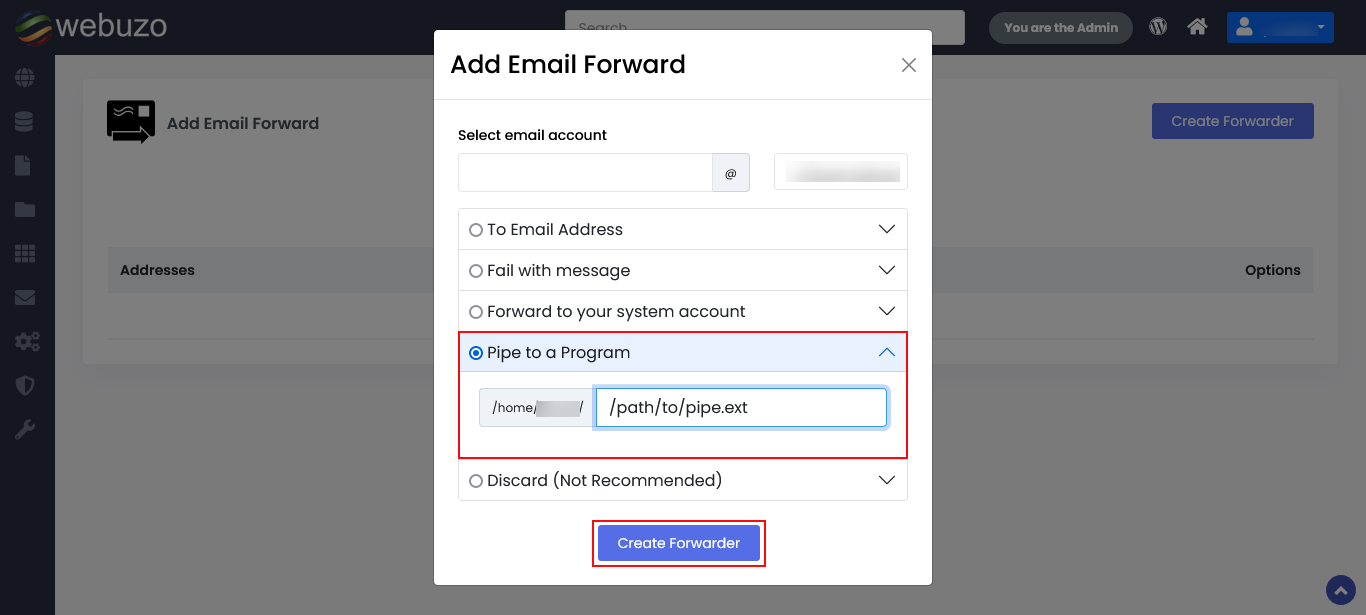
You will see a success popup like this.