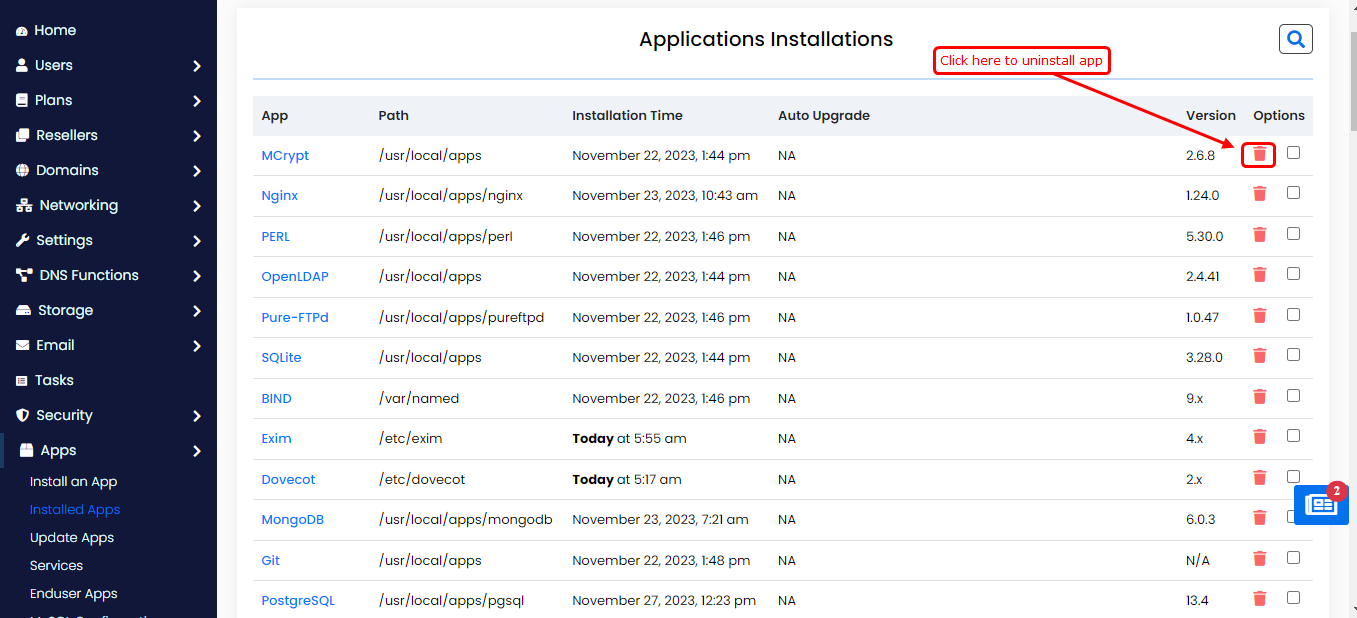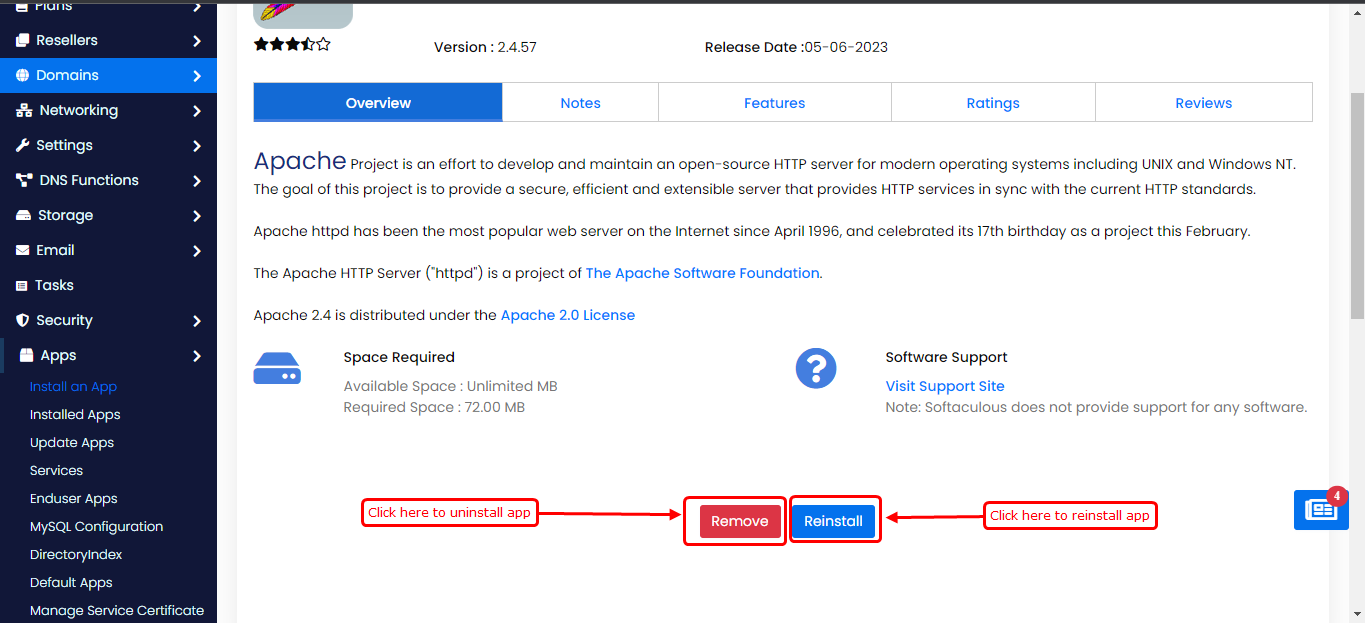Overview
This tutorial will demonstrates you how to install a various system apps through Webuzo.
Procedure
Go to Admin Panel > Apps > Install an App section.
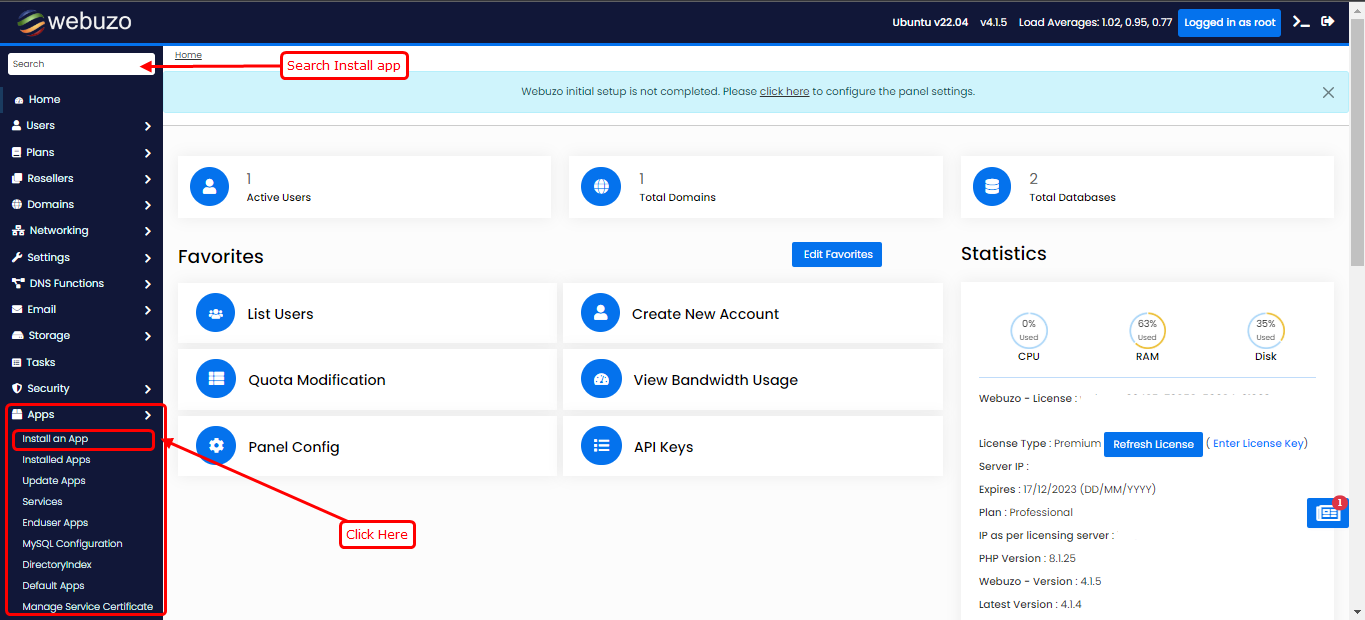
Utilize the search bar to find the desired app, also you can explore the various sections in the search panel to narrow down your selection based on specific categories related to your app
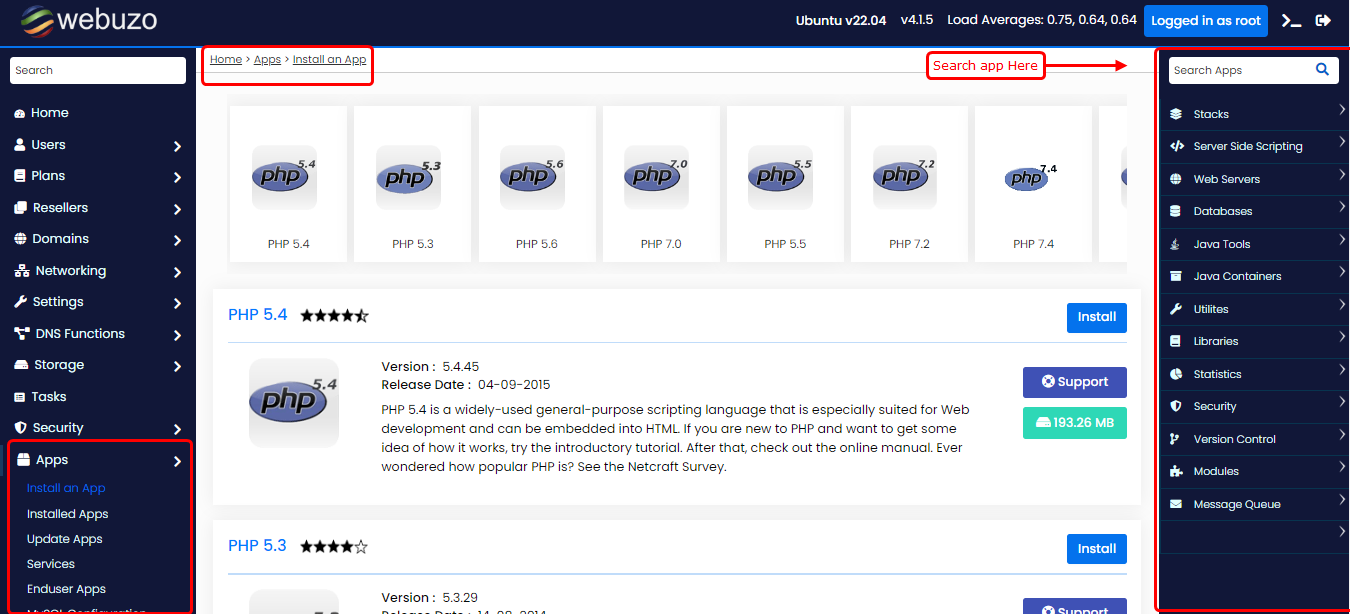
Example
I will be taking the example of Apache for the installation which is a popular web server(system application)
Enter Apache in the app search bar, and you will find the app name along with its version, in this instance, we have Apache 2.4.
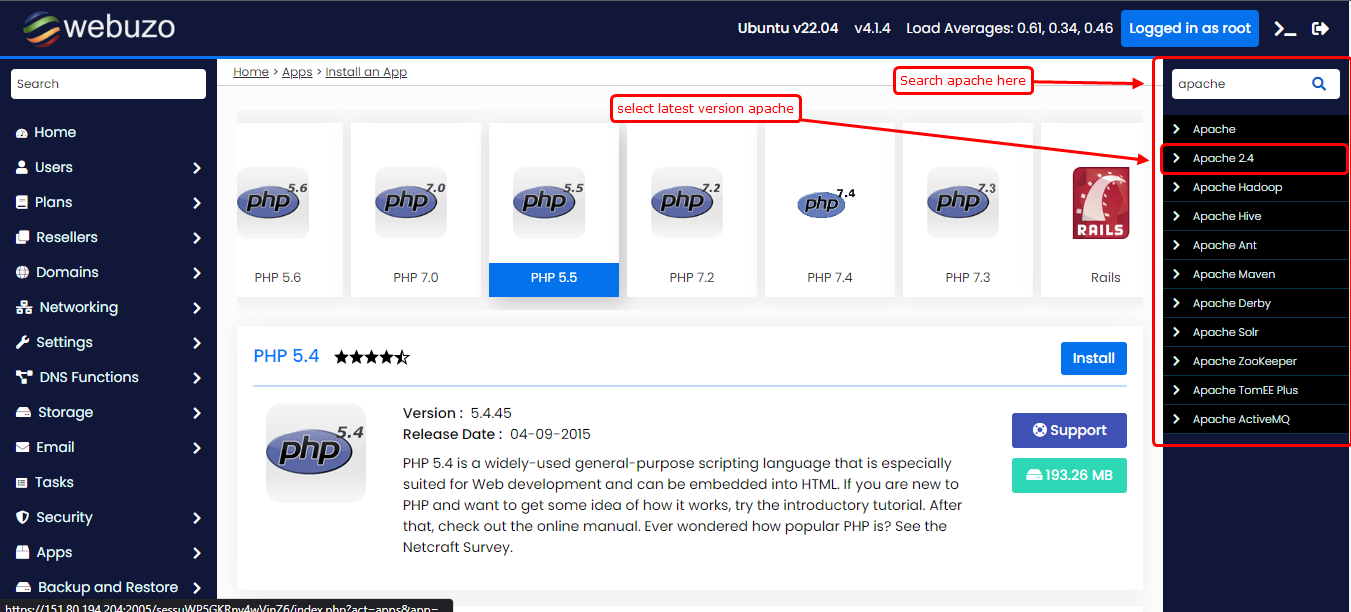
Upon selecting the app name, you will be redirected to the installation page for your chosen application.
Click on Install button for installation process.
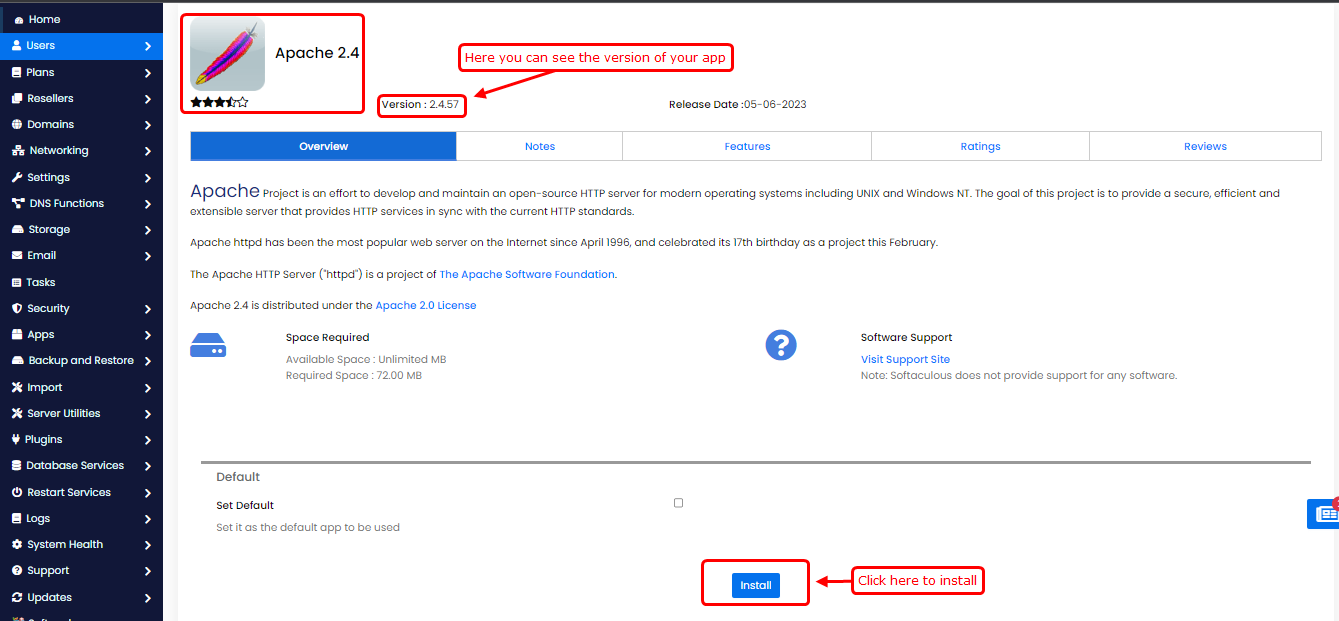
After clicking the 'Install' button, you can monitor the progress of your installation. Additionally, by clicking on the 'Log' option, you can review detailed logs of the installation process, allowing you to track each step. If the error occur, it will be notified in the logs.
Installation time may vary in accordance to size of the application and other factors, please be patient. You will get a success message or failed message.
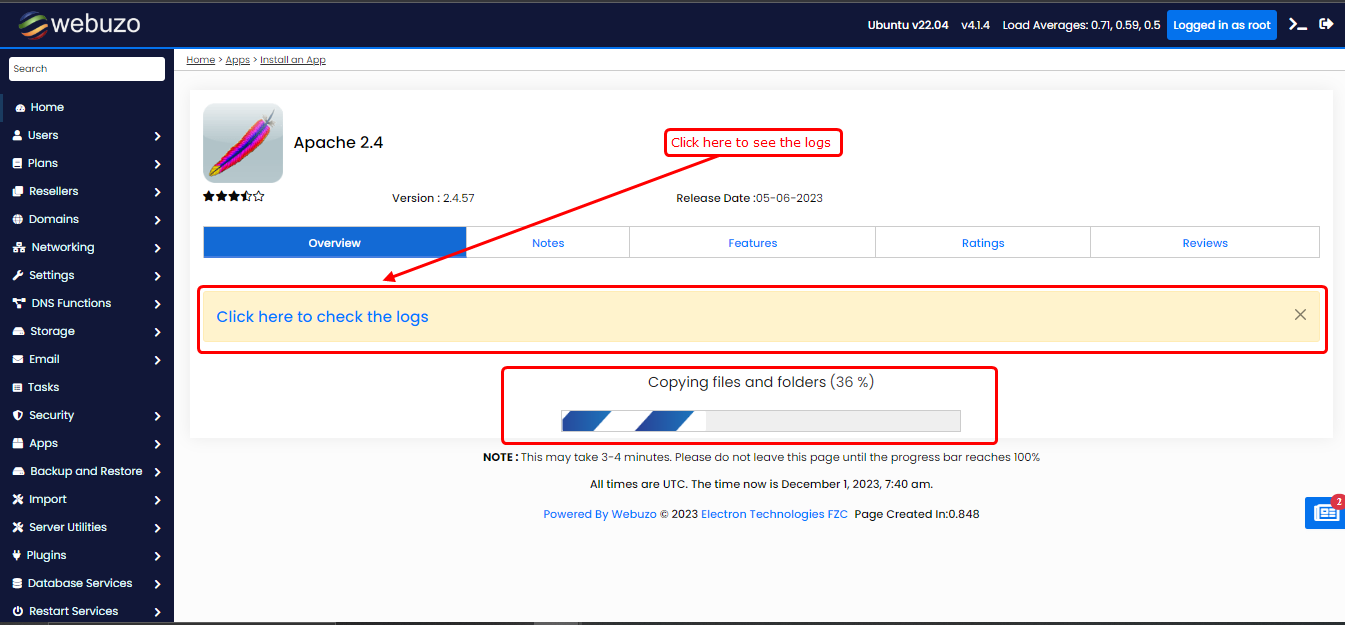
Upon successful installation, you will receive a confirmation message indicating the completion of the installation process, as follows
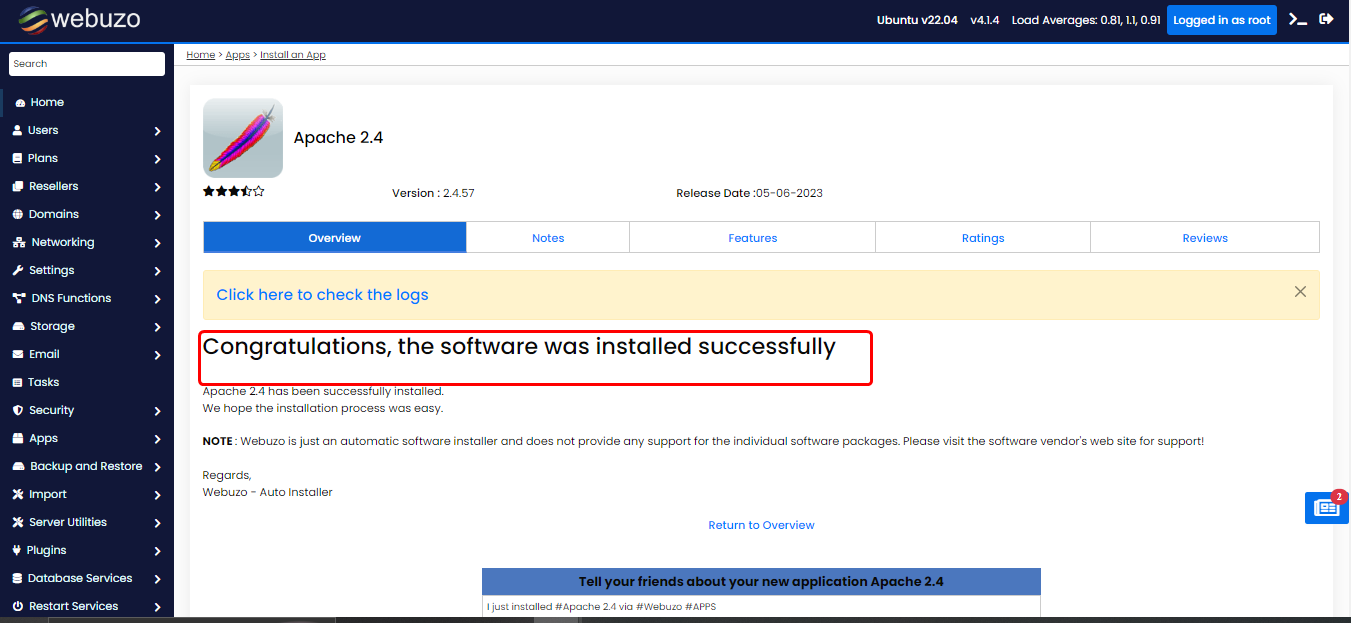
Installed Apps
After successfully installing your apps, you can view the list of application installations on the Admin Panel > Apps > Installed Apps page.
Within this section, you'll find multiple columns showcasing essential information about your apps, including installation app path, installation time, and version details.
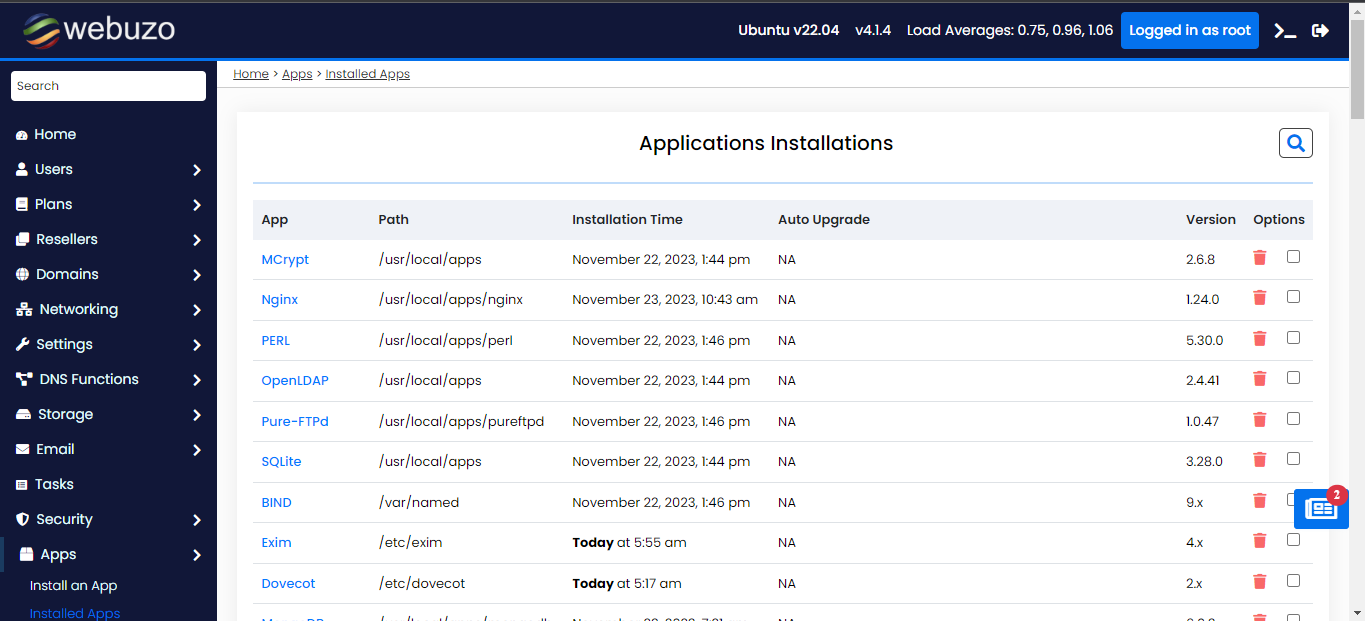
Uninstall App
To uninstall an app, simply click on the delete icon located in the respective app column on the installed app page; this action will redirect you to the app installation page. after click remove button to uninsa