Overview
This guide will help you install and Manage MsSQL Server.
Note :
You must have RHEL or Ubuntu machine with at least 2GB of memory.
MsSQL Server can only be installed on RHEL 8.x or 9.x and on Ubuntu 20.04 or 22.04.
procedure
Install MsSQL Server
Open install an app wizard from Webuzo admin panel.
Navigate to Webuzo Admin Panel >Apps > Install an app
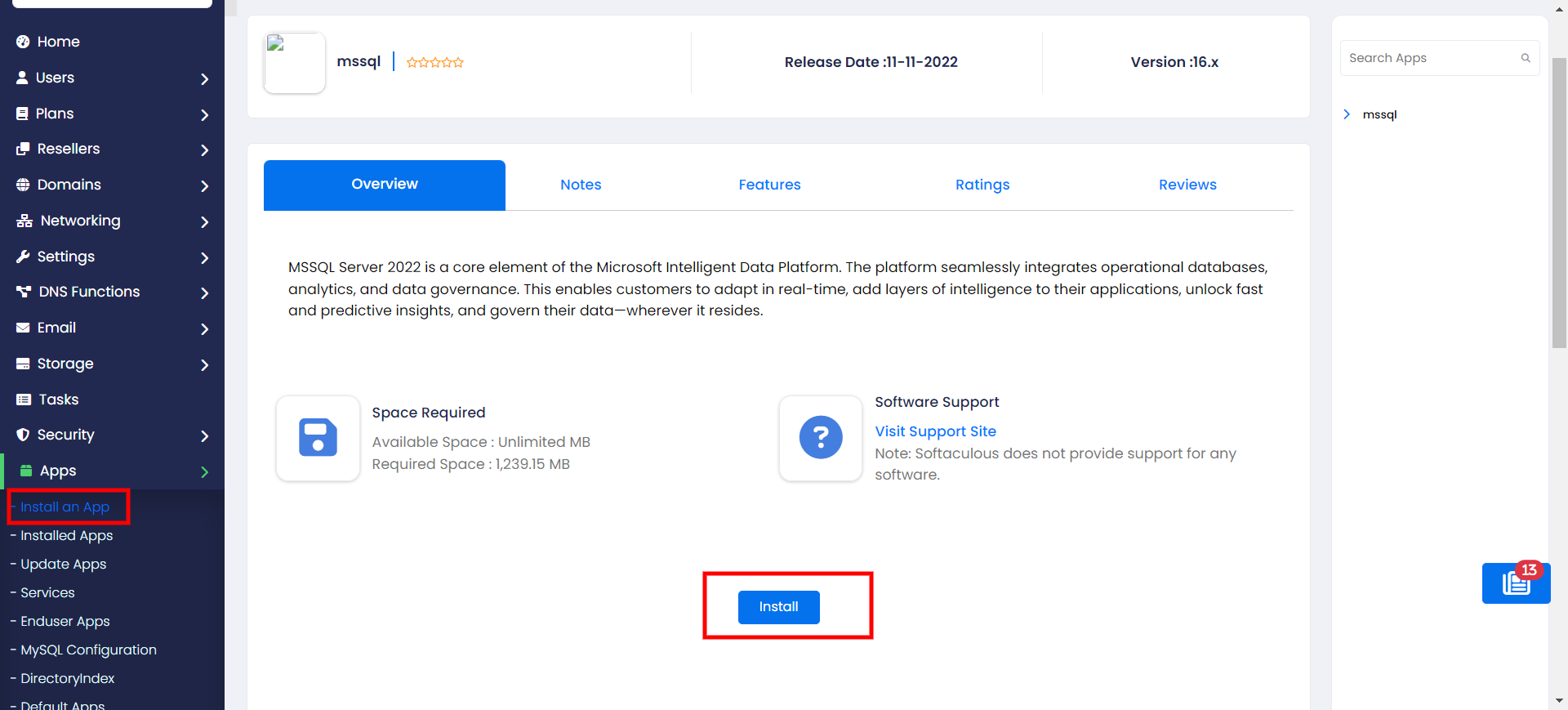
Search "mssql " and click on install , mssql will get install on your machine.
After successfully installation of mssql server, you can check its service from webuzo service wizard.
Navigate to Webuzo Admin Panel > Apps > Services.
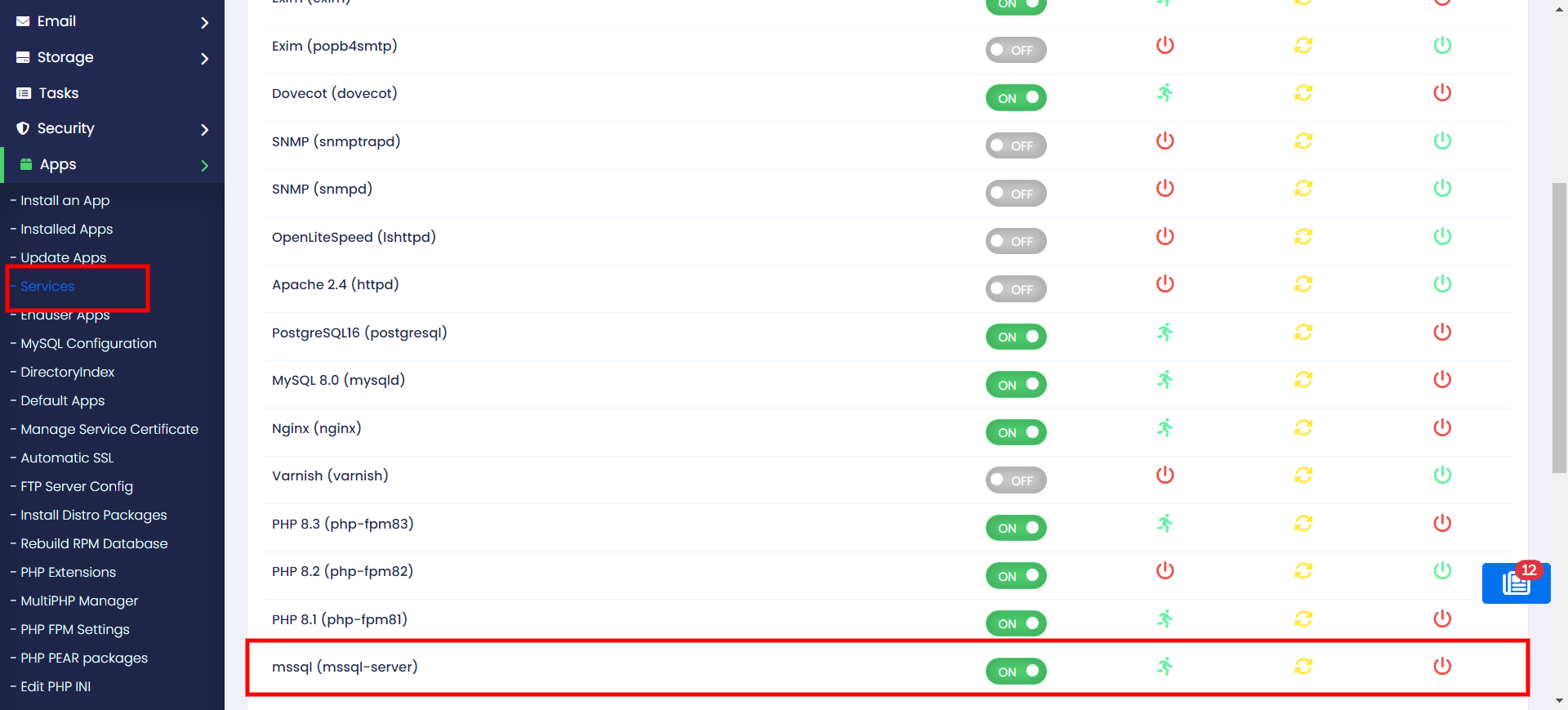
Connect to MsSQL server
Use sqlcmd to connect to your new SQL server instance.
Open Admin Terminal and run sqlcmd to connect to SQL server.
Note : Your MsSQL Server password is saved at /var/webuzo/mssql.conf.
sqlcmd -S localhost -U sa -P '<YourPassword>'
Note : If you are getting any error like SSL certificate verification failed using above sqlcmd command. Try using the -C option to trust the server's certificate.
sqlcmd -S localhost -U sa -P '<YourPassword>' -C
You can click here for guidance on creating database, add data and run simple query using sqlcmd.
