Overview
In Webuzo Enduser panel you can find the Disk Usage folder wise to find which folder is taking up most space. If you find Other Disk Space Usage it indicates there are files owned by this user outside their Home directory. In this guide we will give you the command which you can use to find the exact files which are owned by this user outside their home directory.
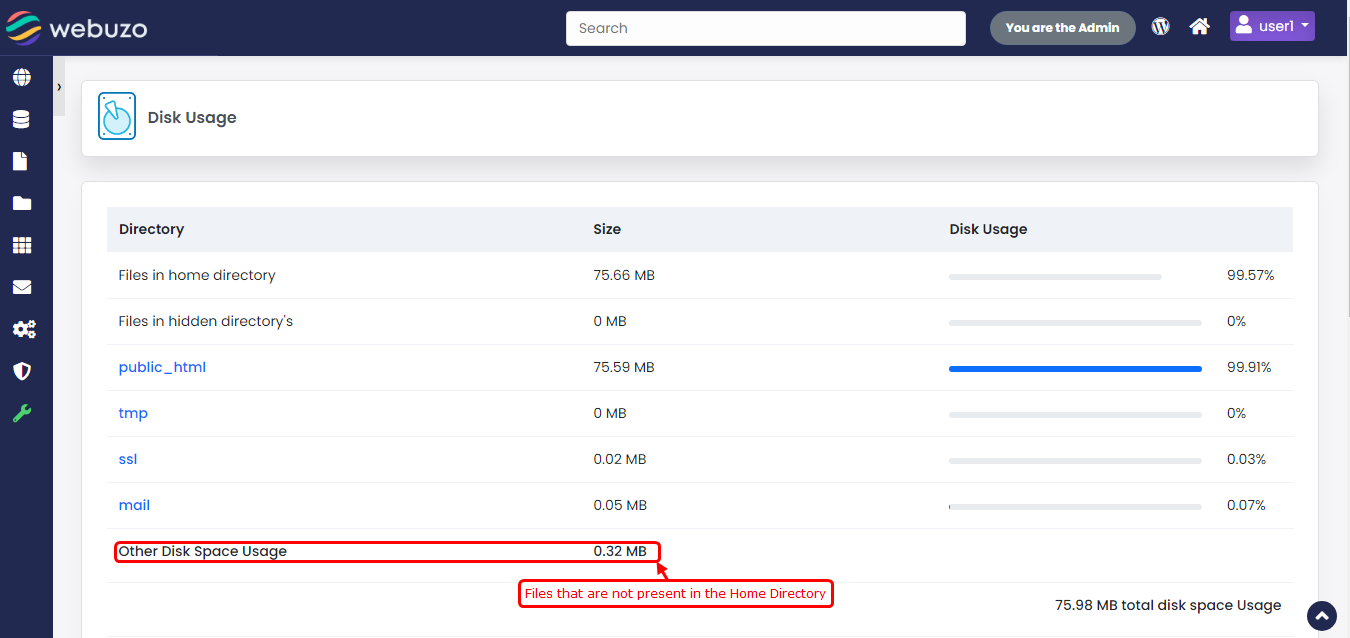
Command
Please execute this command on your server as root user.
Do not forget to replace USERNAME in the below command with the actual username you want to find the files for.
webuzouser=USERNAME && find / -path /home/virtfs -prune -o -path /home/${webuzouser} -prune -o -user "${webuzouser}" -ls > other_usage_files.txt 2>/dev/nullThis will create a file named other_usage_files.txt which will contain the list of files and folders owned by this user outside their home directory.
If you are still unable to find the files owned by the user showing as Other Disk Space Usage it could be possible that the quota was calculated incorrectly. Please refer to this guide on how to re-calculate the quota.
