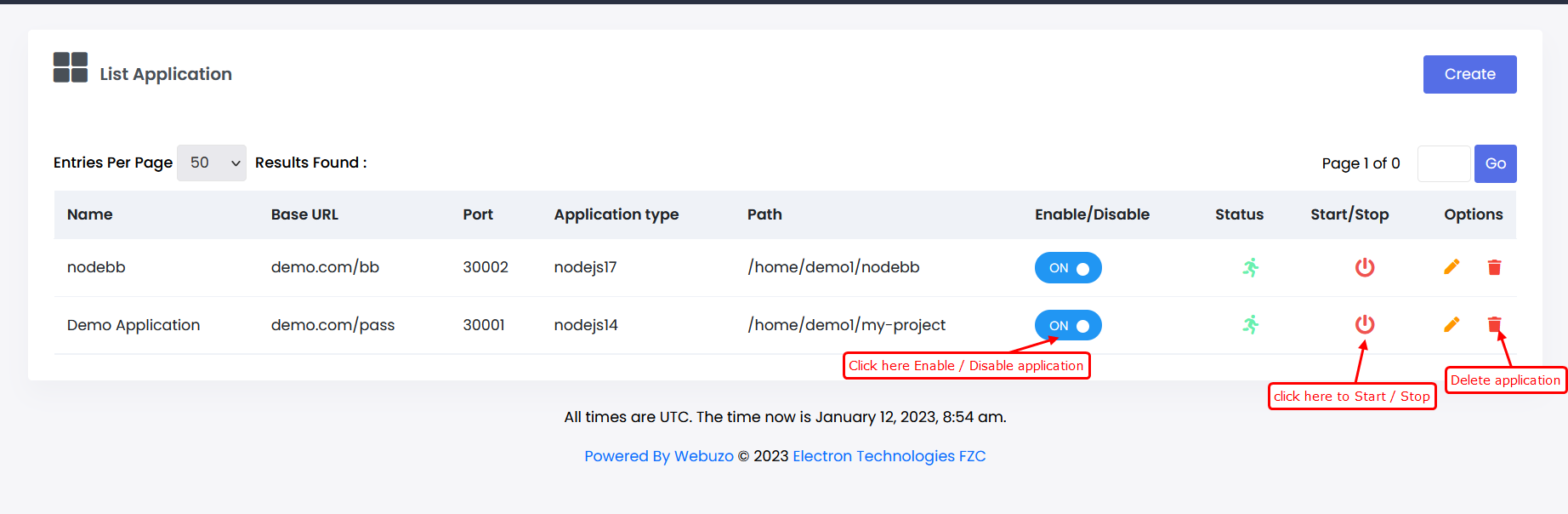Overview
This guide will show you how to Add Applications and run applications by self managed or passenger on End user Panel.
Add Application
You can add applications from Webuzo Enduser panel > Applications > Add Applications
To run application in self managed you should provide start and stop command.
If you do not have start command to run node application then you can try "node start_up_file_name.js" as a start command.
For example : node app.js, node index.js, node server.js
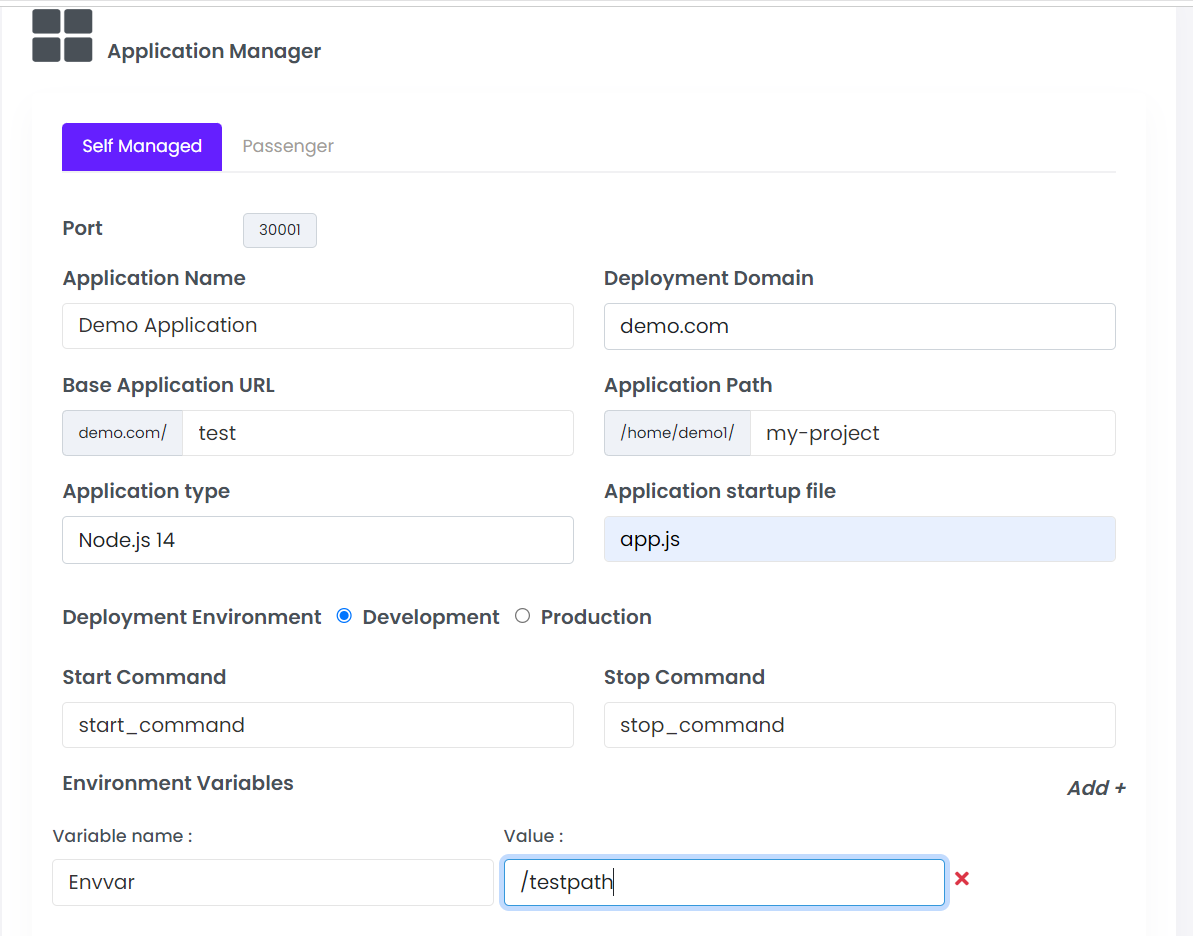
To run application via passenger, first install passenger application from Webuzo Admin Panel > Apps > Install an App after installation you will find passenger tab in Add Applications.
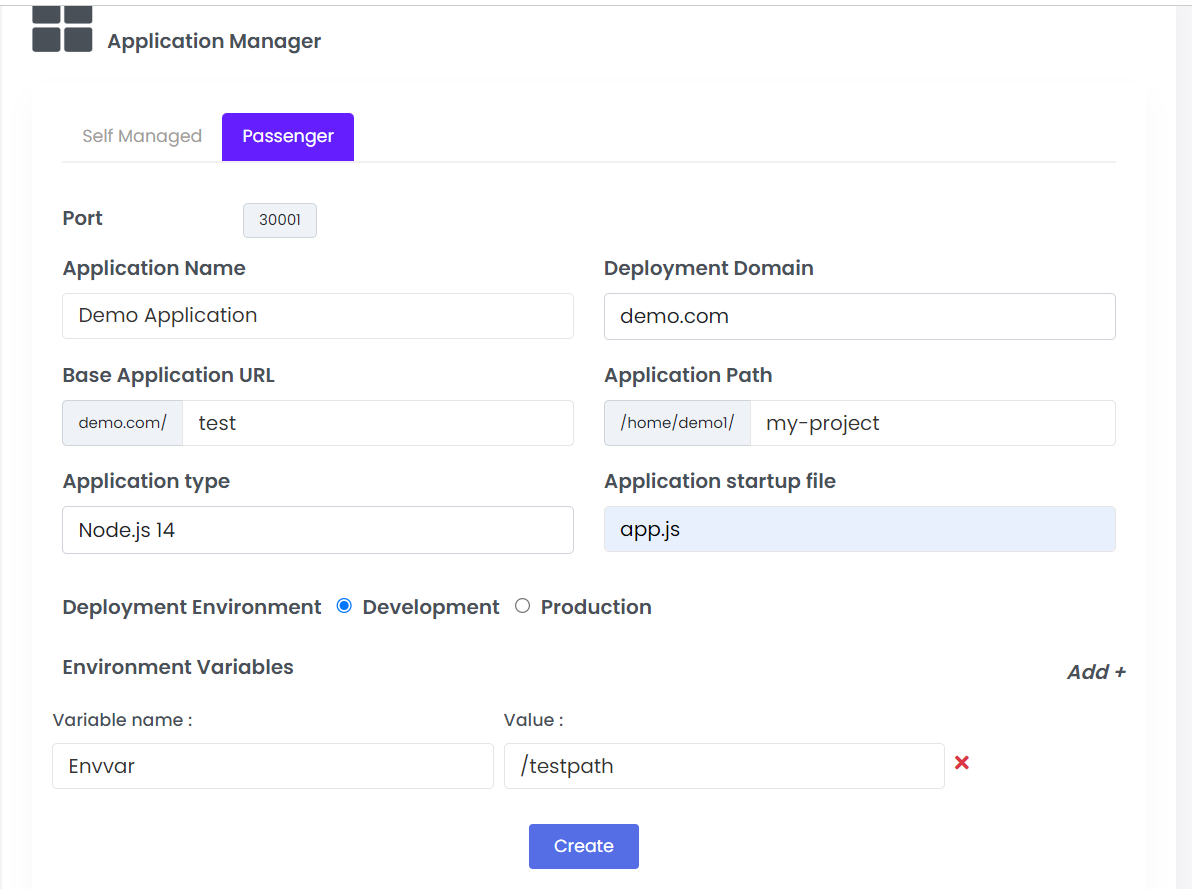
Enter the required details and click on "create" to add the application.
Note : Configure your application as per information entered while adding the application.
List Applications
The list of added applications and how to start, stop and delete the application